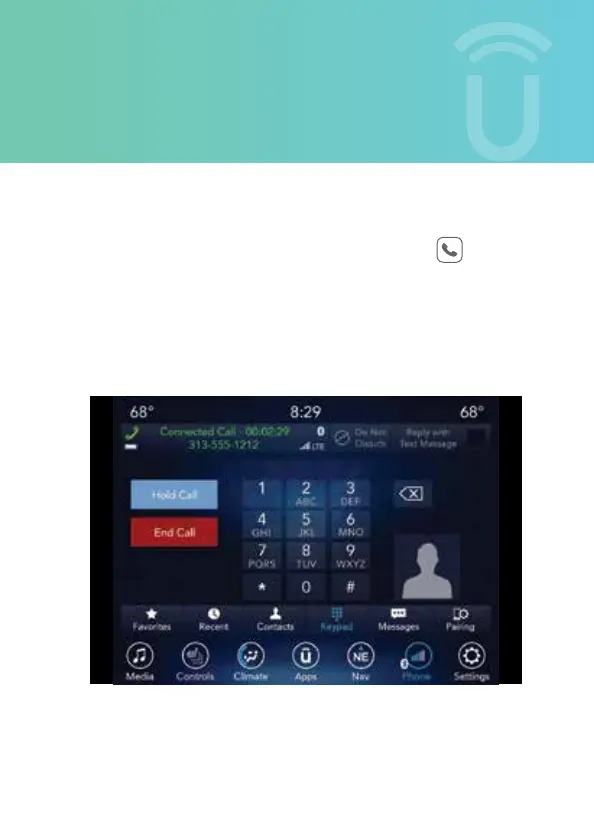TIP
When providing a Voice Command, push the Phone button and say
“Call” then pronounce the name exactly as it appears in your
phonebook. When a contact has multiple phone numbers, you can say
“Call John Smith <work, home, cell, etc.>.”
AVAILABLE
FEATURES
2943492_18a_Uconnect_All_Brand_4C_4C_NAV_8_4_in_Voice_Rec_Tips_060617.indd 14 6/6/17 12:41 PM