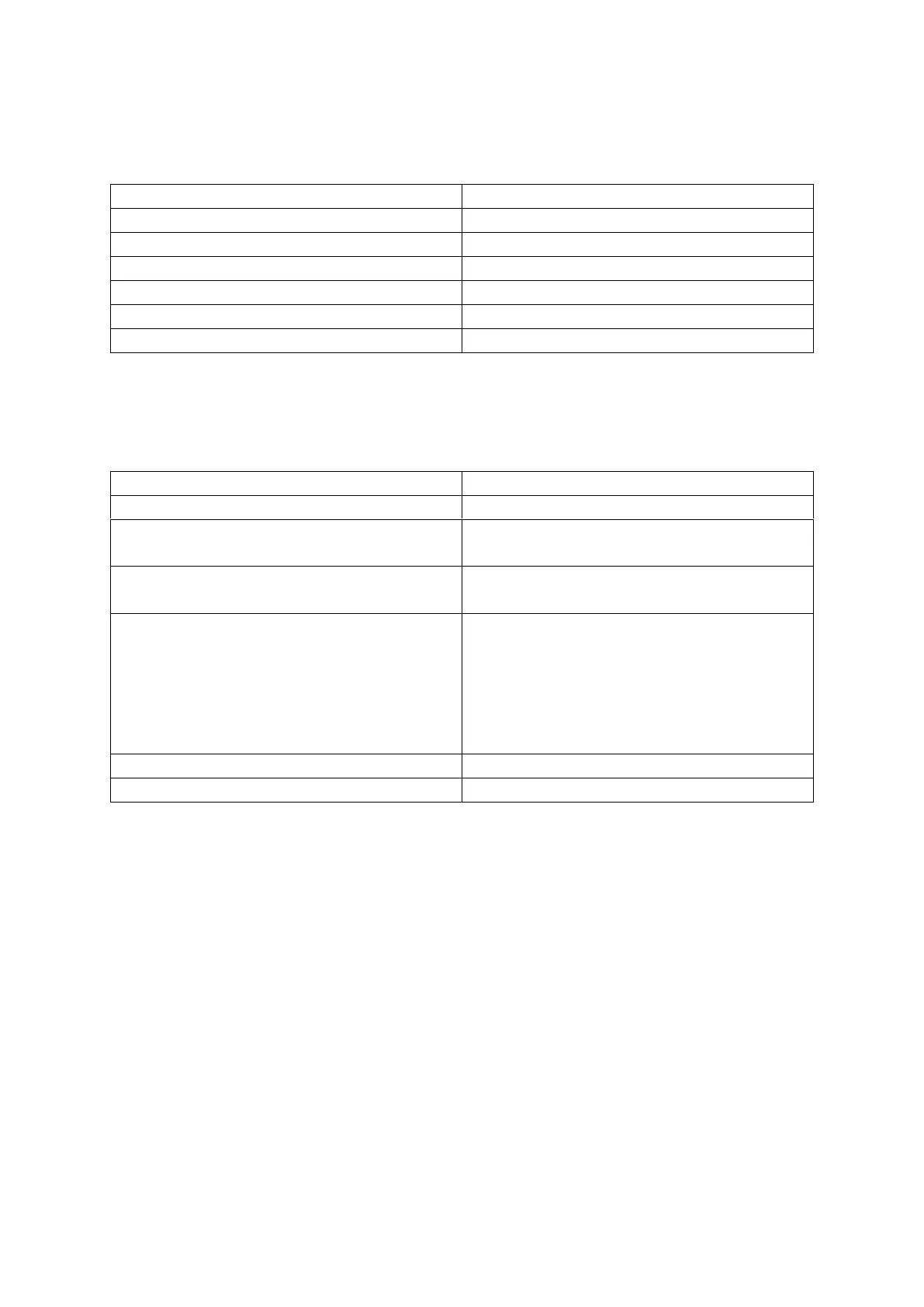10
EARBUDS VOICE PROMPTS STATUS
EARBUDS INDICATORS STATUS
Blue indicator lights up for 1 second
While indicator lights up until fully
charged
TWS Connection Between left and right
Earbuds
Bluetooth Pairing with Phone
TWS Mode: LED indicator of the left
earbud flashes blue and while alternately,
and indicator of the right earbud turns
off.
Mono Mode: LED indicator of left/right
earbud flashes blue and white.
White indicator lights up for 1 second
