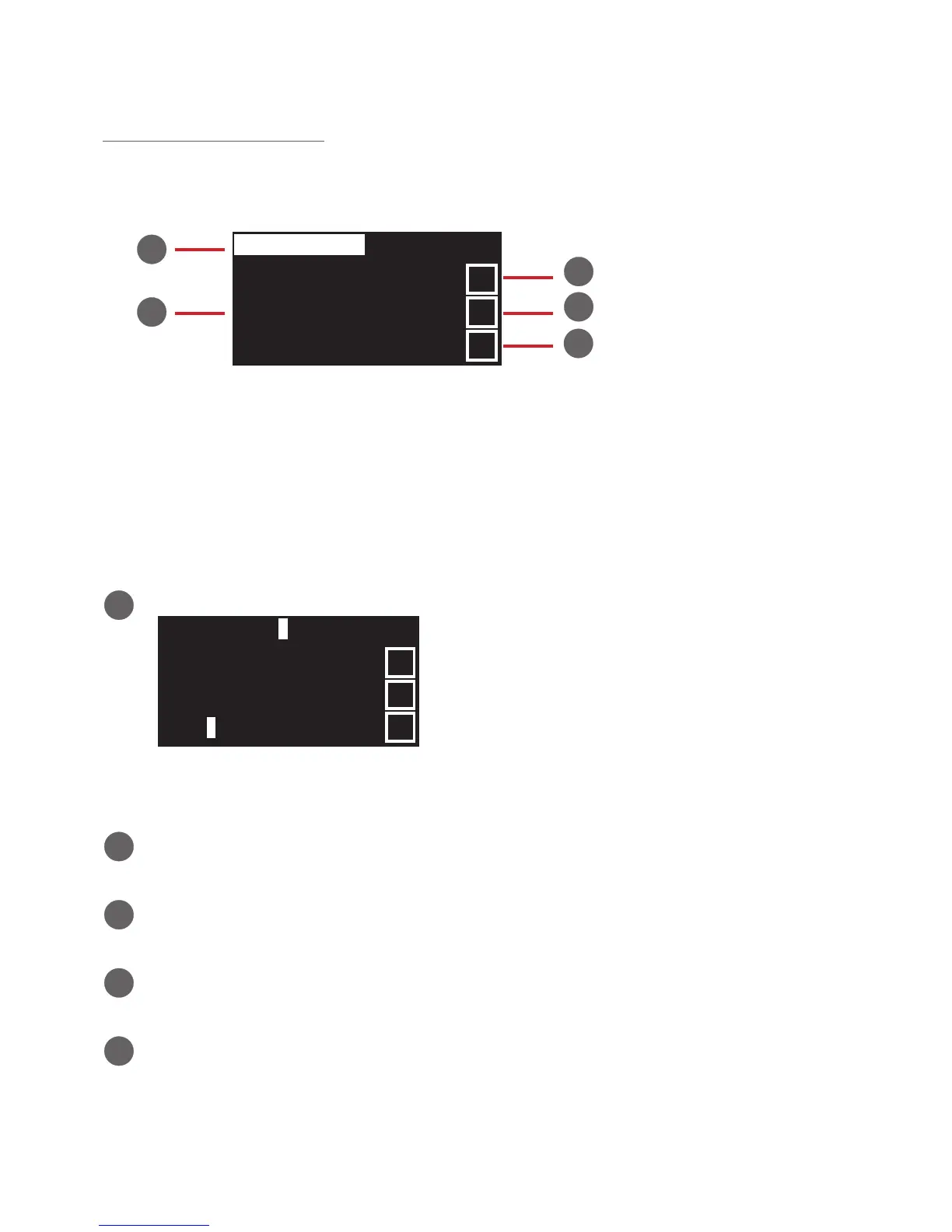Types of screen
The Minisonic II Portable is based on several types of screen which are encountered during navigation and which
operate in the same way.
Alphanumeric field editing screen:
These screens allow all the device’s alphanumeric fields, such as the name of the pipe, configuration names, etc., to be
edited.
Figure 14 - Alphanumeric field editing screen
0 1 2 3 4 5 6 7 8 9 _ -
ABCDEFGHIJKL
MNOPQRSTUVWX
Y Z . ,
Field currently being edited
<-
Pompe Refoul.
cl
ok
0 1 2 3 4 5 6 7 8 9 _ -
ABCDEFGHIJKL
MNOPQRSTUVWX
Y Z . ,
Allows the field currently being edited to be viewed. A character is selected using the multi-directio-
nal keys; it can then be replaced by selecting a character on the keypad.
Alphanumeric keypad
Selects characters to place in the field by pressing «OK».
«Delete» key
This key deletes characters in the field being edited.
« CapsLock » key
Switches the upper case keypad to a lower case keypad.
5
« OK » key
Confirms the field and exits the screen.
