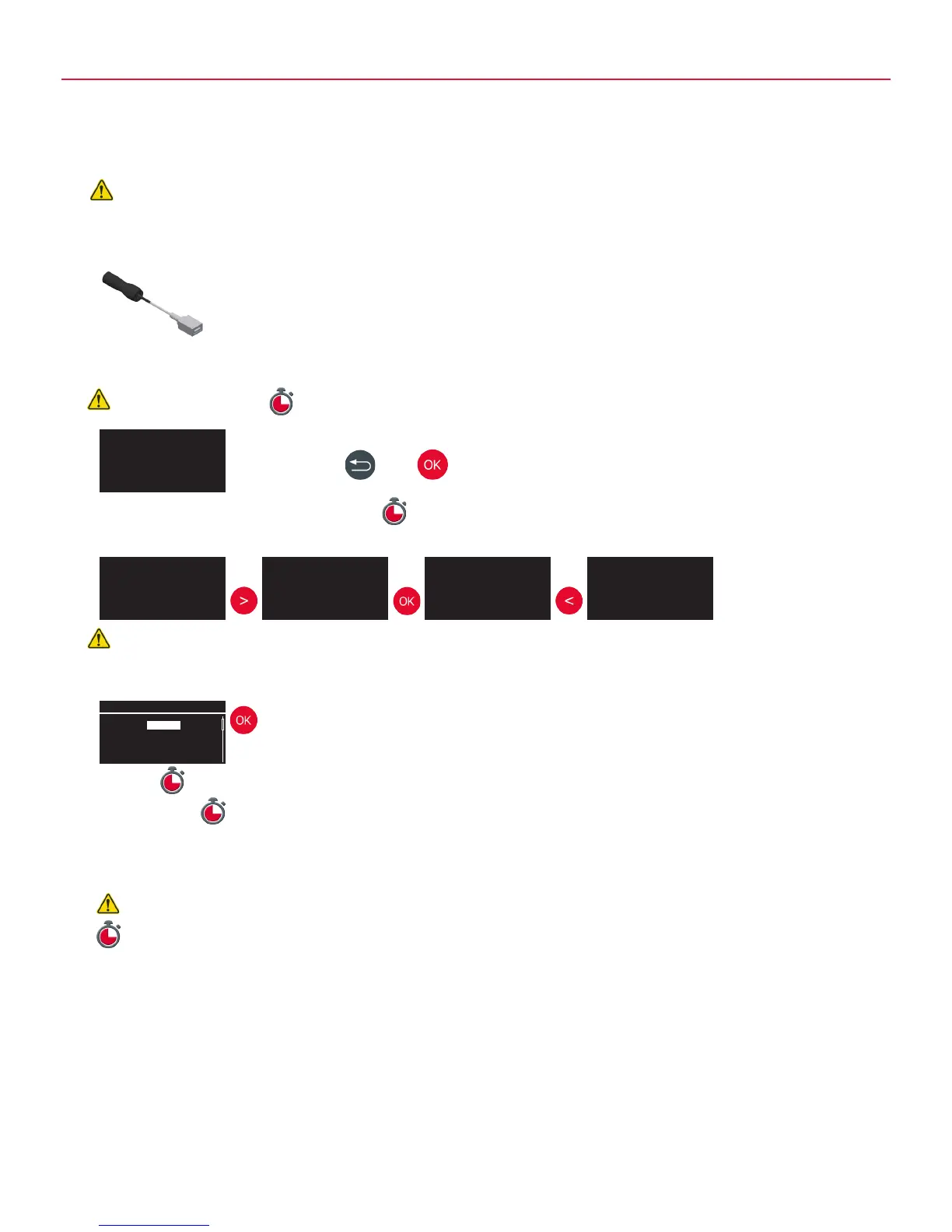36
Software update procedure
In order to reach software updating menu, you need to:
• Connect the power supply to the Minisonic II Portable in order to avoid low internal battery power level problem
• Reccord the update file on the root of an USB key
• If there is more than 1 updating file on the root, the device will ask for only one
• Connect the USB key
ULTRAFLUX
MINISONIC II - P
ULTRAFLUX
MINISONIC II - P
Update
Informations
Reboot
USB key adapter
• Switch on the device
• During ignition phase -
3 secondes
ThenPress & release
• A counting down appears on the top right -
5 secondes
• Enter the password before the countdown reaches 0 : ROL (Right-OK-Left)
• In the «System Menu» Presse OK key to initiate the software updating
- Extract -
about 30 s
- Programming - Up to 4 minutes
- Switch o the device - Press On/o button during 1 to 2 seconds
- Switch on the device - Press On/o button during 1 to 2 seconds
-
Warning: if the device gives no sign of life, this is normal.
- Wait about 5 minutes for the device to restart with its new software version
• If the code is incorrectly entered, the device normally starts - Switch it o and repeat the procedure
