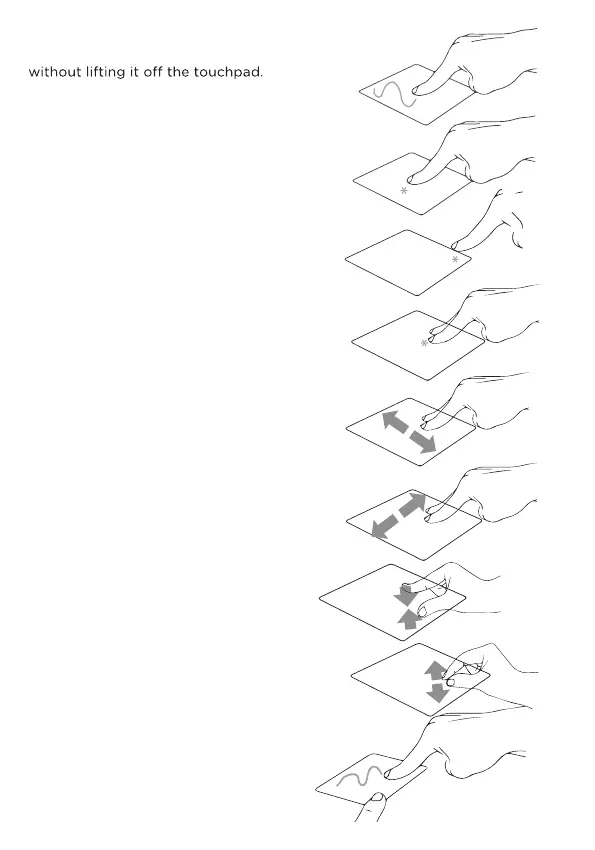| EN | 10 |
Drag and Drop
Double tap an item then slide the same finger
To drop the item to its new location lift your
finger.
Left Click
Click an app to select it.
Double click an app to launch it.
Right Click
Click to open the right-click menu.
Two Finger Tap
Tap two fingers to simulate the right-click
function.
Two Finger Scroll (Up/Down)
Slide two fingers up or down to scroll.
Two Finger Scroll (Left/Right)
Slide two fingers left or right to scroll.
Zoom Out
Bring together two fingers to zoom out.
Zoom In
Spread apart your two fingers to zoom in.
Two Finger Drag and Drop
Select an item and then press and hold
the left button. Using your other finger
slide on the touchpad to drag the item.
