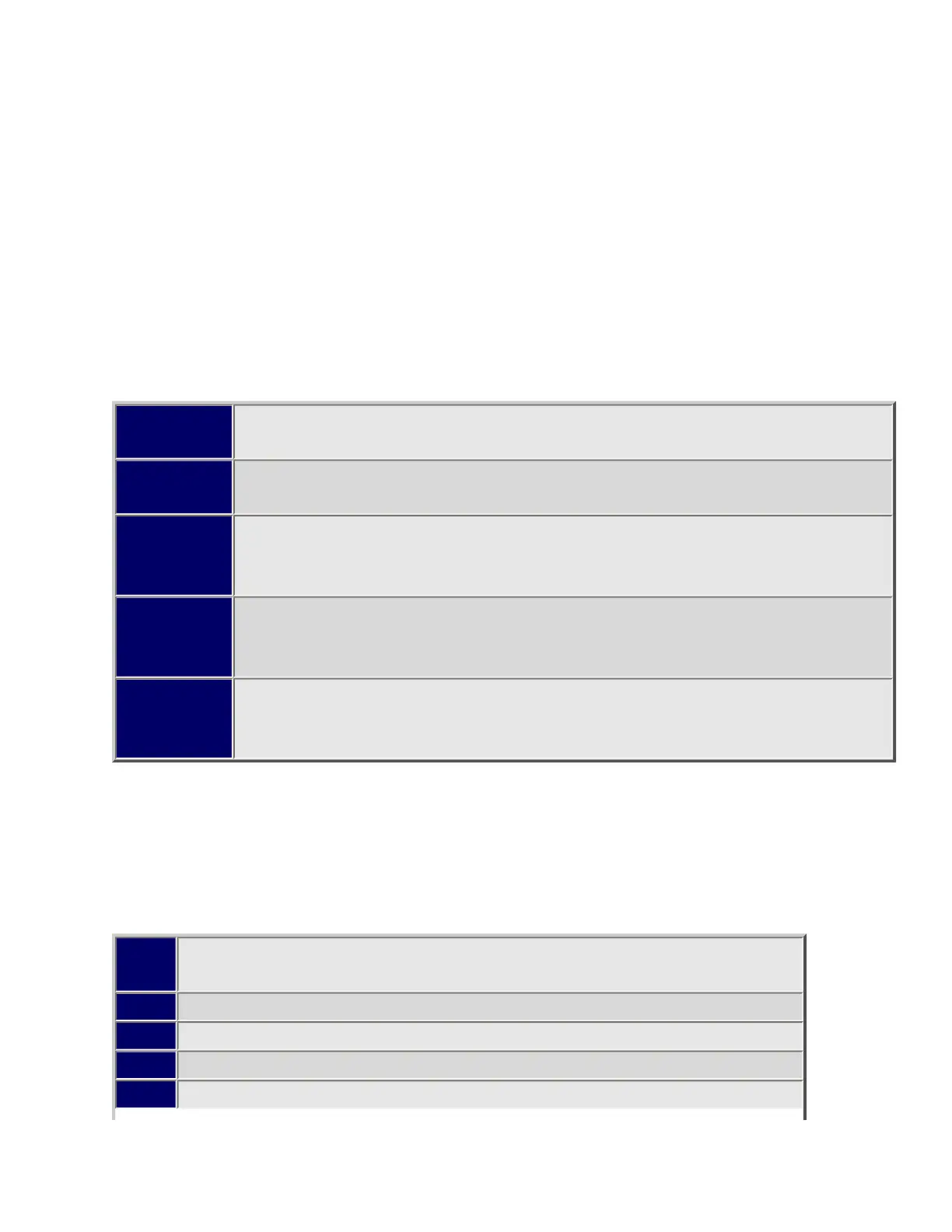Create a new channel.
Conventional system channel options
You have the following additional options when editing channels in a conventional
system:
Set CTCSS/DCS
(Conventional systems only) Choose one of the following CTCSS/DCS options for this
channel:
Off The scanner ignores all CTCSS and DCS tones and opens squelch on any
signal.
Search The scanner displays any received CTCSS and DCS tones, but it opens
squelch on any signal.
CTCSS The scanner prompts you to enter a CTCSS code; it will only open
squelch if the received signal contains a CTCSS tone that matches the one
you enter here.
DCS The scanner prompts you to enter a DCS code; it will only open squelch if
the received signal contains a DCS tone that matches the one you enter
here.
Set
Lockout
The scanner prompts you to enter a CTCSS or DCS code that you want to
lockout for this channel. The scanner will not open squelch if the received
signal contains a matching CTCSS or DCS tone.
Set Modulation
Select what type of modulation the scanner should use for this frequency or channel.
(Only the modulation types available for this frequency or channel are displayed.)
Auto The scanner uses the default modulation type for this frequency's
band.
AM The scanner treats the frequency as an AM band.
NFM The scanner treats the frequency as a Narrowband FM band.
FM The scanner treats the frequency as an FM band.
WFM The scanner treats the frequency as a Wideband FM band.
file:///C|/Documents%20and%20Settings/POpitz/My%20Do...ts/temp/CDImage_090515/Manual/AnalogEditChannel.html (4 of 5)5/26/2009 11:16:07 AM
