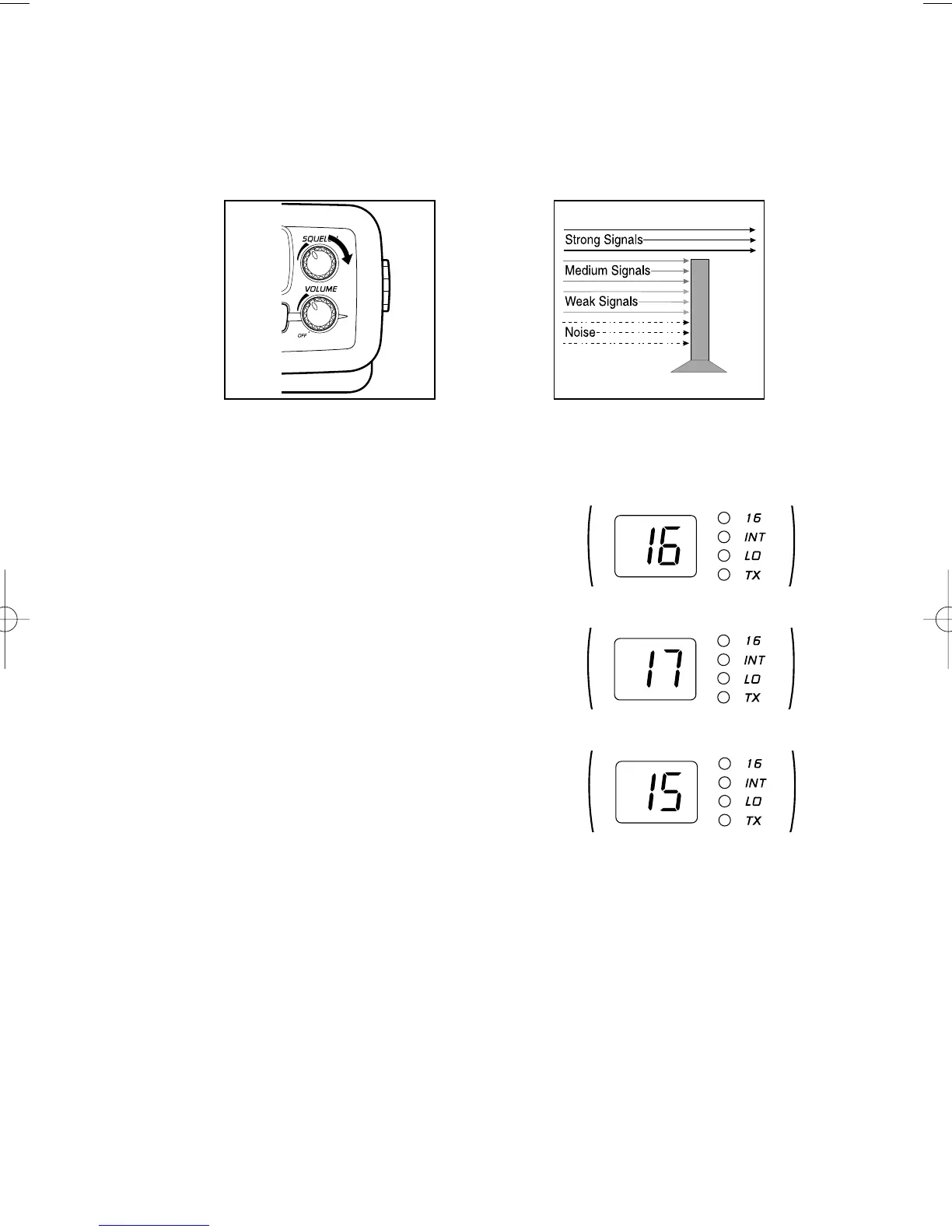8
4. To set the “Squelch Gate” to the desired level, turn SQUELCH
counterclockwise until you hear noise. Then turn SQUELCH back
clockwise just until the noise stops. Now only strong signals get
through.
Selecting a Channel
1. When you turn on your SOLARA, it is
automatically on Channel 16.
2a. Press ▲, to select a higher channel,
— or —
2b. Press ▼, to select a lower channel.
Note: Each time ▲ or ▼ is pressed, a short tone sounds.
Channel Auto Repeat
To quickly change channels, press and hold ▲ or ▼. This changes
channels at five per second.
