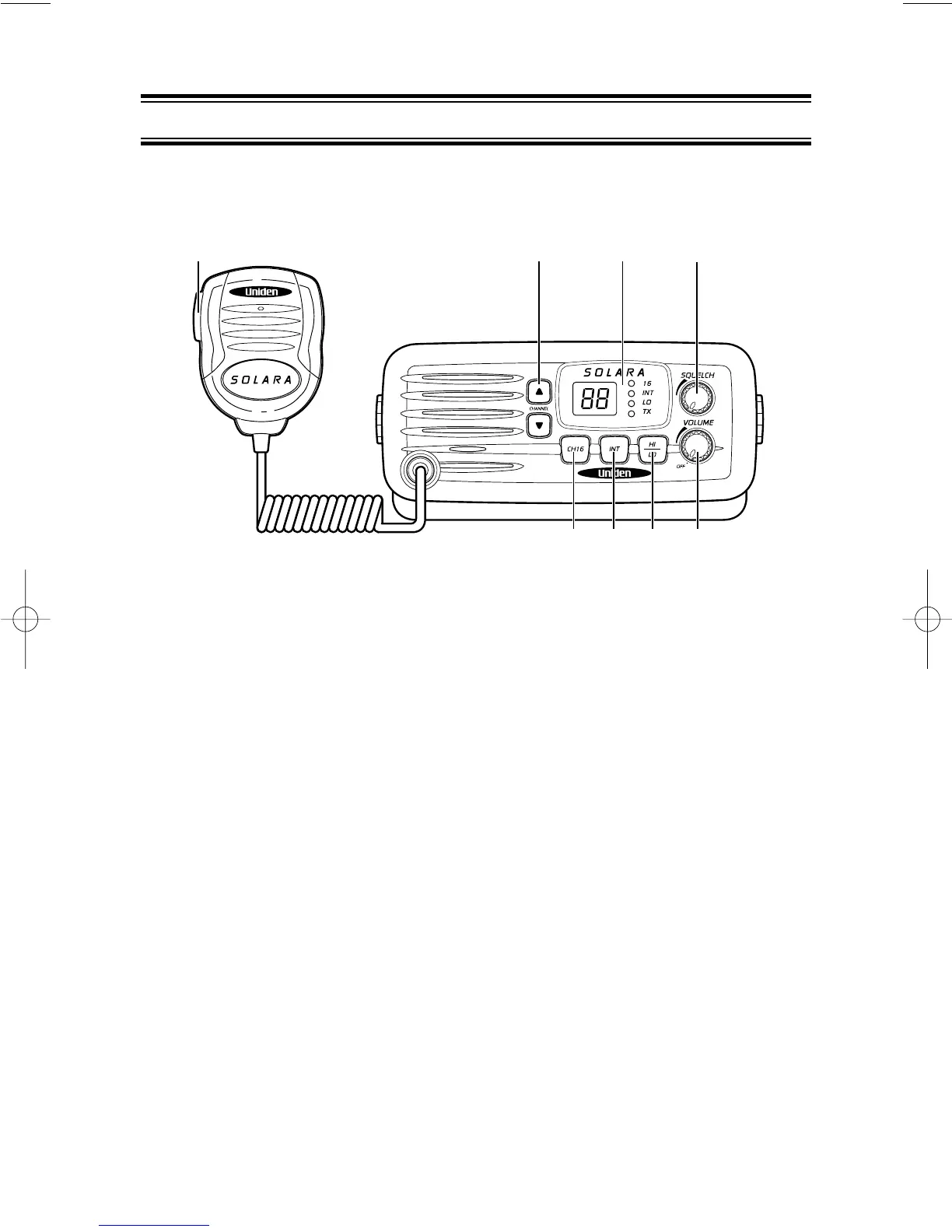Controls
1. ▲/▼ CHANNEL Selectors - These controls are used to select the
desired communication channel.
2. LED Display - Indicators for Channel Number, 16, INT, 1W
and TX.
3. SQUELCH - Controls the background noise when a signal is
not received.
4. PTT (Push-to-Talk) Switch - Press to transmit and release
to receive.
5. CH16 - Controls instant access to Channel 16 communications.
6. INT (USA/International) - Switches operation between US and
International Channels.
7. HI/LO - Controls transmitter’s output power between 1 watt and
25 watt.
8. VOLUME/On/Off - Turns the SOLARA power on or off and
adjusts the volume.
