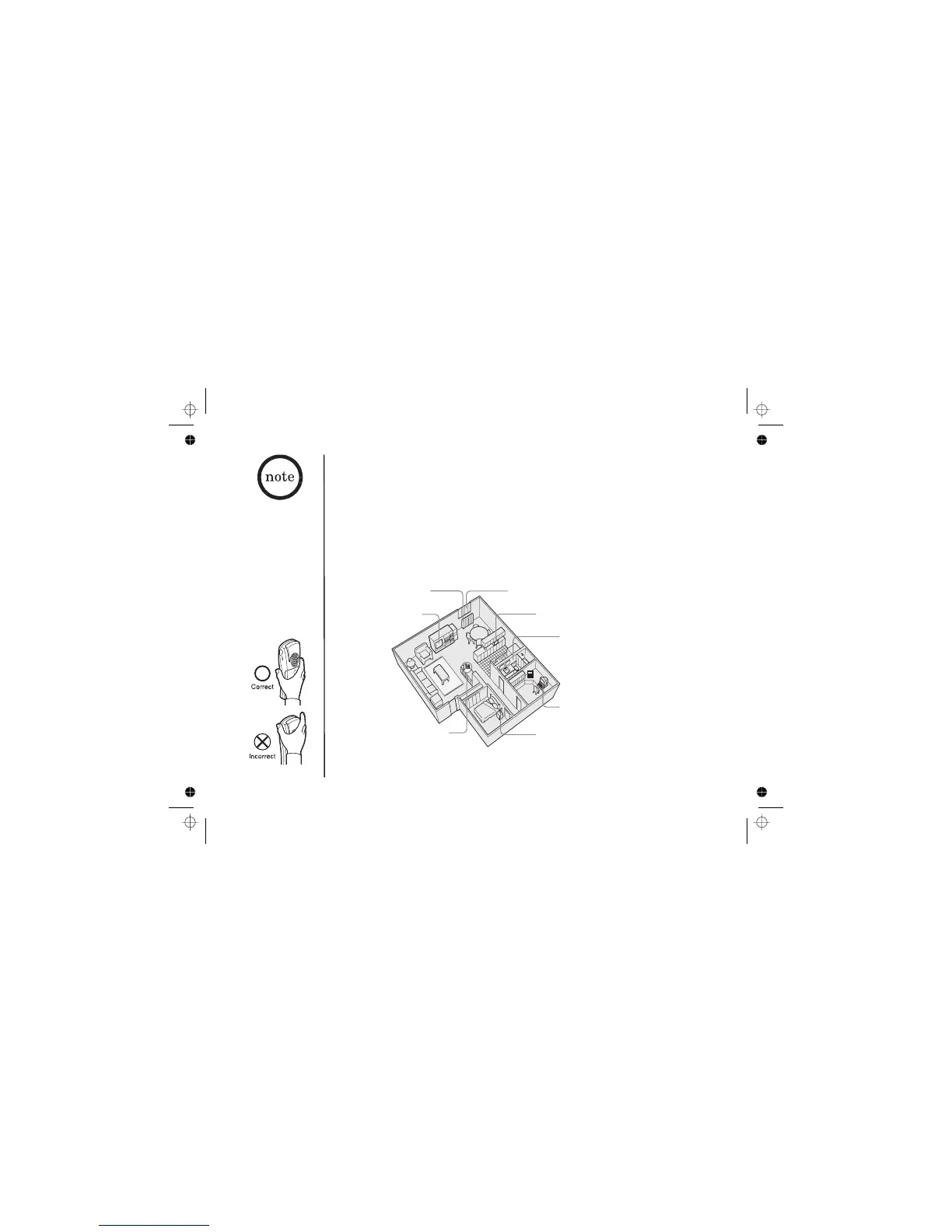Setting up the Phone
Do the following steps:
A. Choose the best location
B. Connect the base unit
C. Install the rechargeable battery pack into the handset
D. Connect the charger
E. Mount the base unit on a wall
Here are some important guidelines you should consider:
A. Choose the best location
Avoid noise sources such as a window
by a street with heavy traffic
Avoid microwave ovens
Avoid excessive
moisture, extremely
low temperatures,
dust, mechanical
vibration, or shock
Avoid personal computers
Avoid other cordless telephones
Avoid heat sources, such as
radiators, air ducts, and sunlight
Avoid television sets and
other electronic equipment
Choose a central location
For maximum
range:
!
!
!
Keep the antenna
free of obstruction.
When the handset
is not in use place
the handset in an
upright position.
Do not hold the
handset where you
would block the
signal.
[9]
