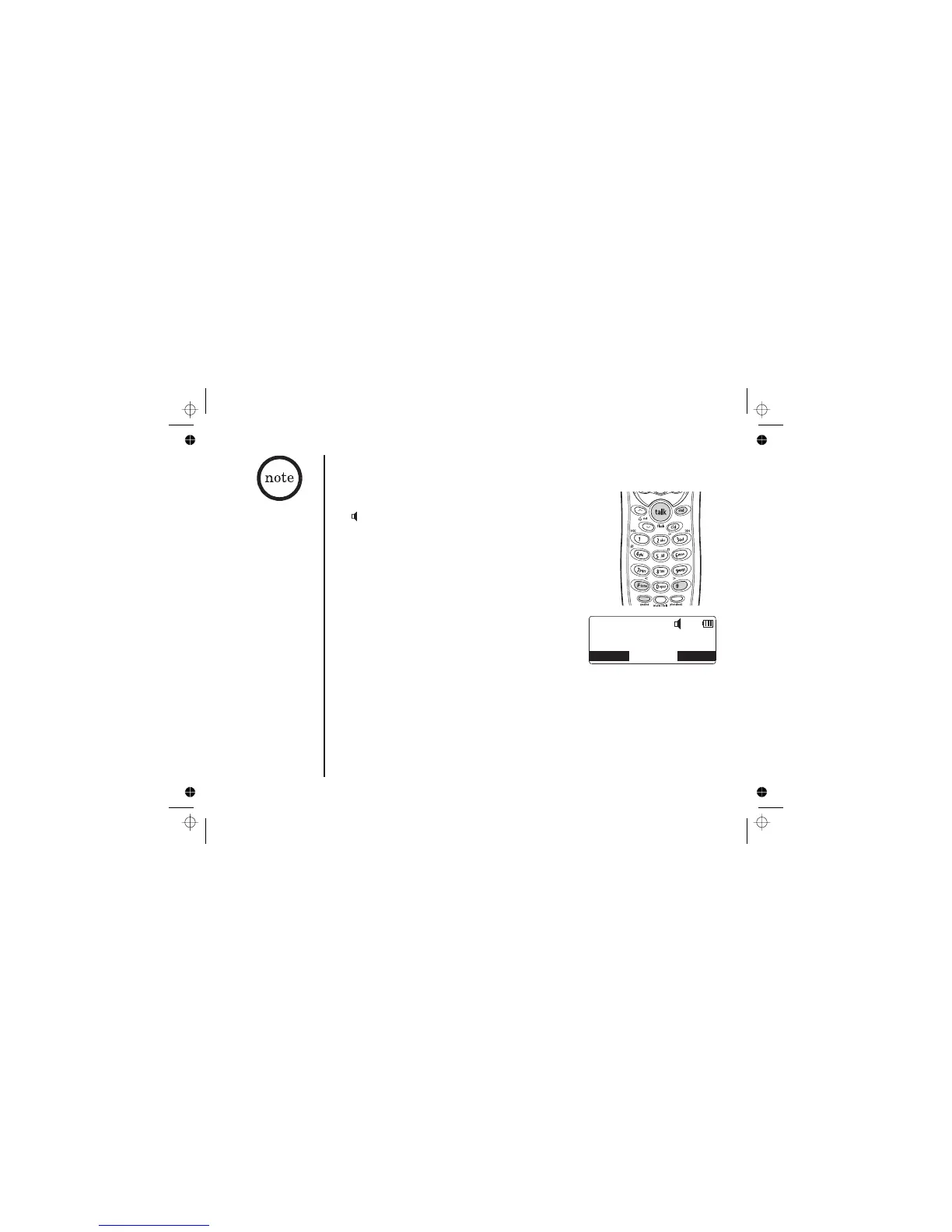Making and Receiving Calls
With the handset's duplex speakerphone, you can have
hands-free conversations.
The icon appears on the display screen during hands-free
conversations.
You can easily switch a call from normal conversation to
hands-free conversation. To switch a call, press
during the call.
speaker
! For best
performance talk
alternately with the
caller in a quiet
room. You can
decrease the
speaker volume if
you or the other
party has difficulty
hearing.
MUTE MENU
Talk
0:00
[29]
