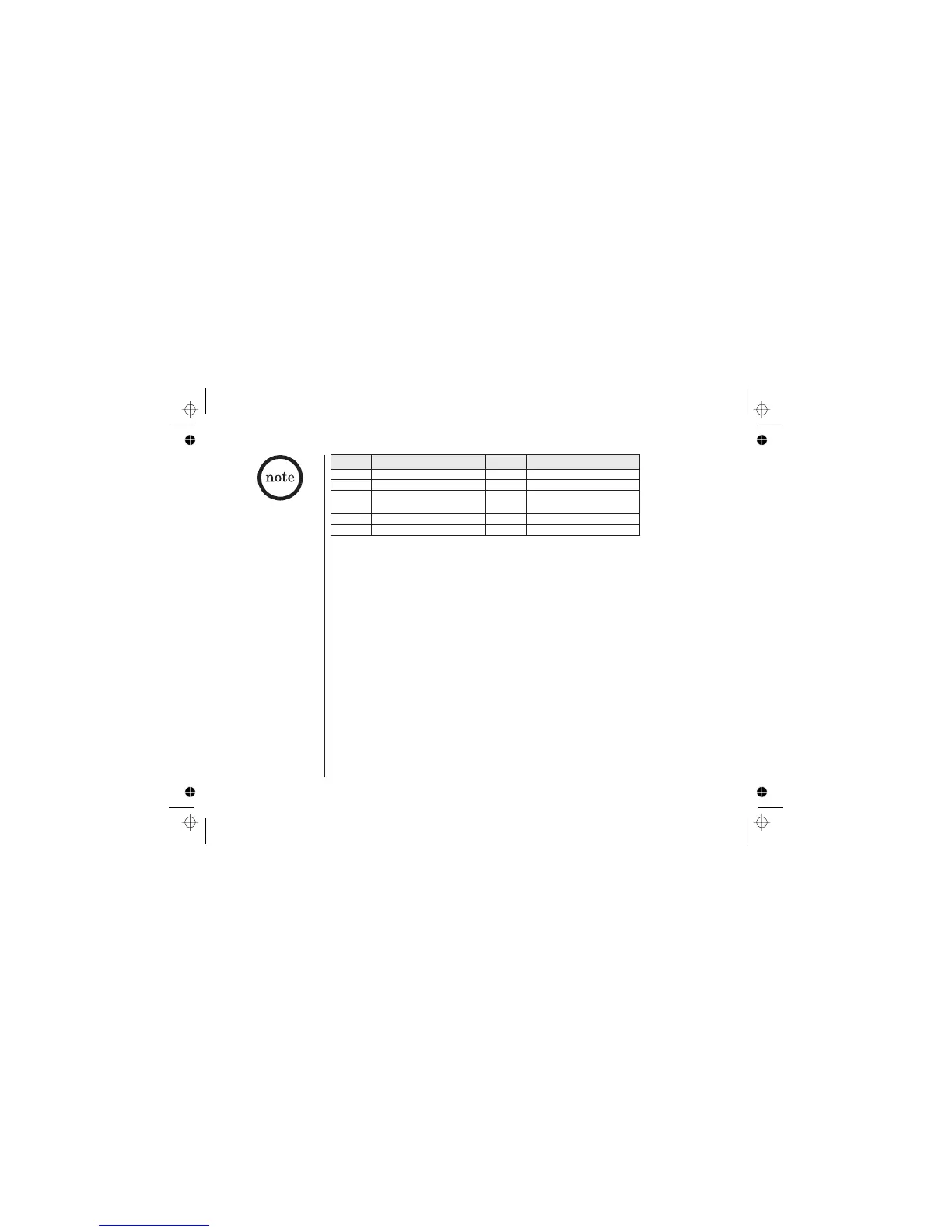! For your
convenience a
remote operation
card is provided
for you to use
while away from
home (refer to
page 76).
Command Function Command Function
then Repeat a Message* # then Answering System On
then Play incoming Messages # then Memo Record/ Stop**
then Skip a Message # then Greeting Message
Record/ Stop**
then Delete a Message # then Answering System Off
then Stop Operation # then Help
#1 6
#2 7
#3 8
#4 9
#5 0
* For the Repeat a Message function, press # then within about four seconds to repeat
the previous message, or press # then after about four seconds to repeat the current
message.
** For the Memo Record and Greeting Message Record function, the first time you enter the
corresponding command, it starts the Recording function. If you want to stop the
recording, enter the command again.
5) After the command has finished, you hear intermittent beeps indicating that the system is
in the command waiting mode. You may enter another command at this time from the
chart above.
6) When you are finished, hang up to exit the system. The answering system automatically
returns to standby.
1
1
[61]
