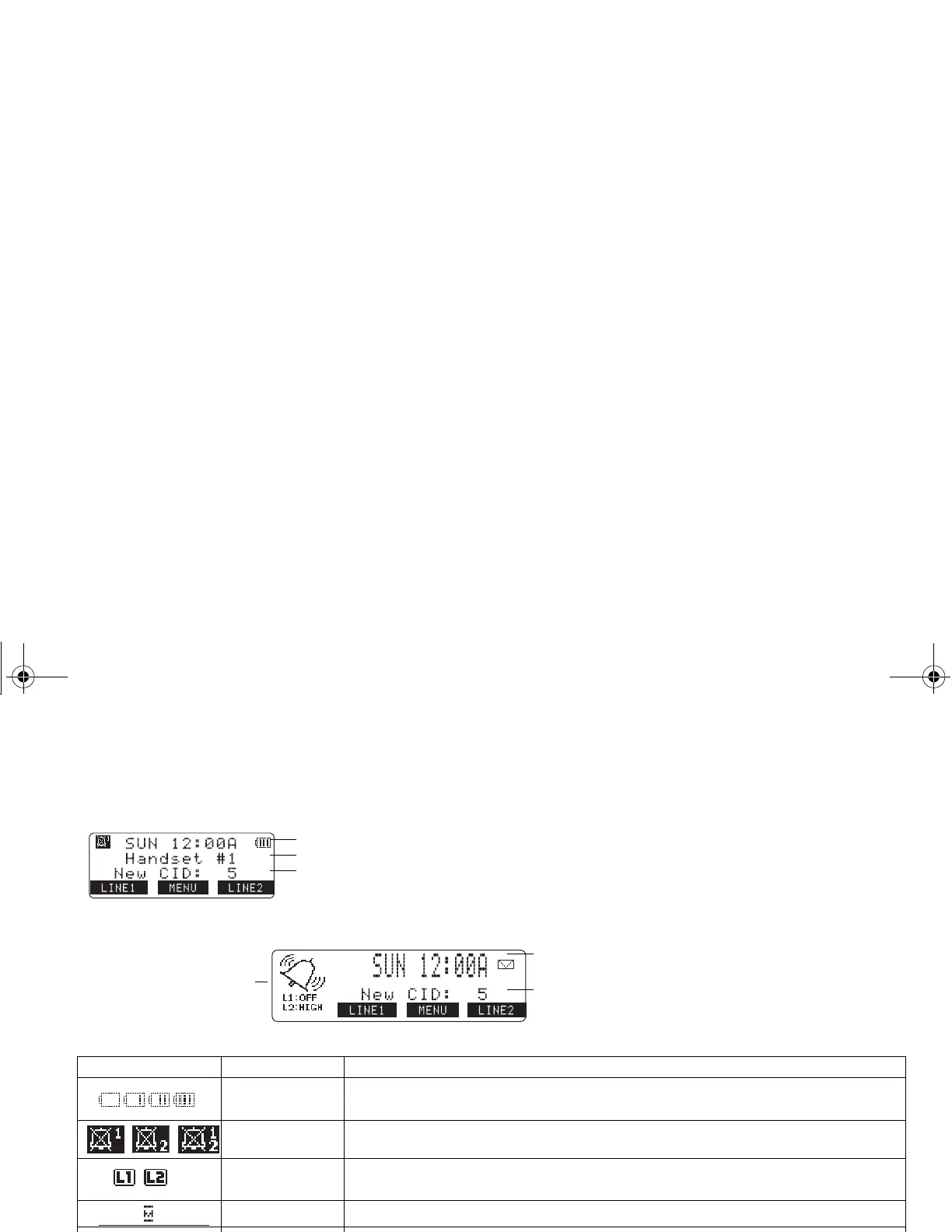DISPLAY AND ICONS [6]
www.uniden.com
Display and Icons
Example of the standby mode display
• Handset
•Base
* This icon changes depending on ringer volume level (High, low and off)
ICON Appears During DESCRIPTION
Standby/Talk
Battery icons indicate the handset battery status. This icon changes depending on
the battery status (empty, low, medium and full).
Standby The Ringer off icon indicates that ringer is turned off.
Standby/Talk
The Line icon indicates the line in use or the line received a new Caller ID
message(Line1 and/or Line2).
Talk The Mute icon appears when you mute the handset or base.
Talk The Speaker icon appears when the handset speaker phone is used (handset only).
Talk The Privacy icon appears when the Privacy Mode is turned on.
Standby
When a new message is received, an envelope icon is displayed on the LCD screen
(base only).
Ringer off icon (when the ringer is off)/ day of the week and time / battery icon
Handset ID and Banner
Number of new Caller ID calls received (If there are no new Caller ID messages,
the Handset ID appears here.)
* Ringer Volume Level
Day of the week and time and
envelope icon
Number of new Caller ID calls received
DISPLAY AND ICONS
UP772.book Page 6 Monday, August 29, 2005 1:15 PM
