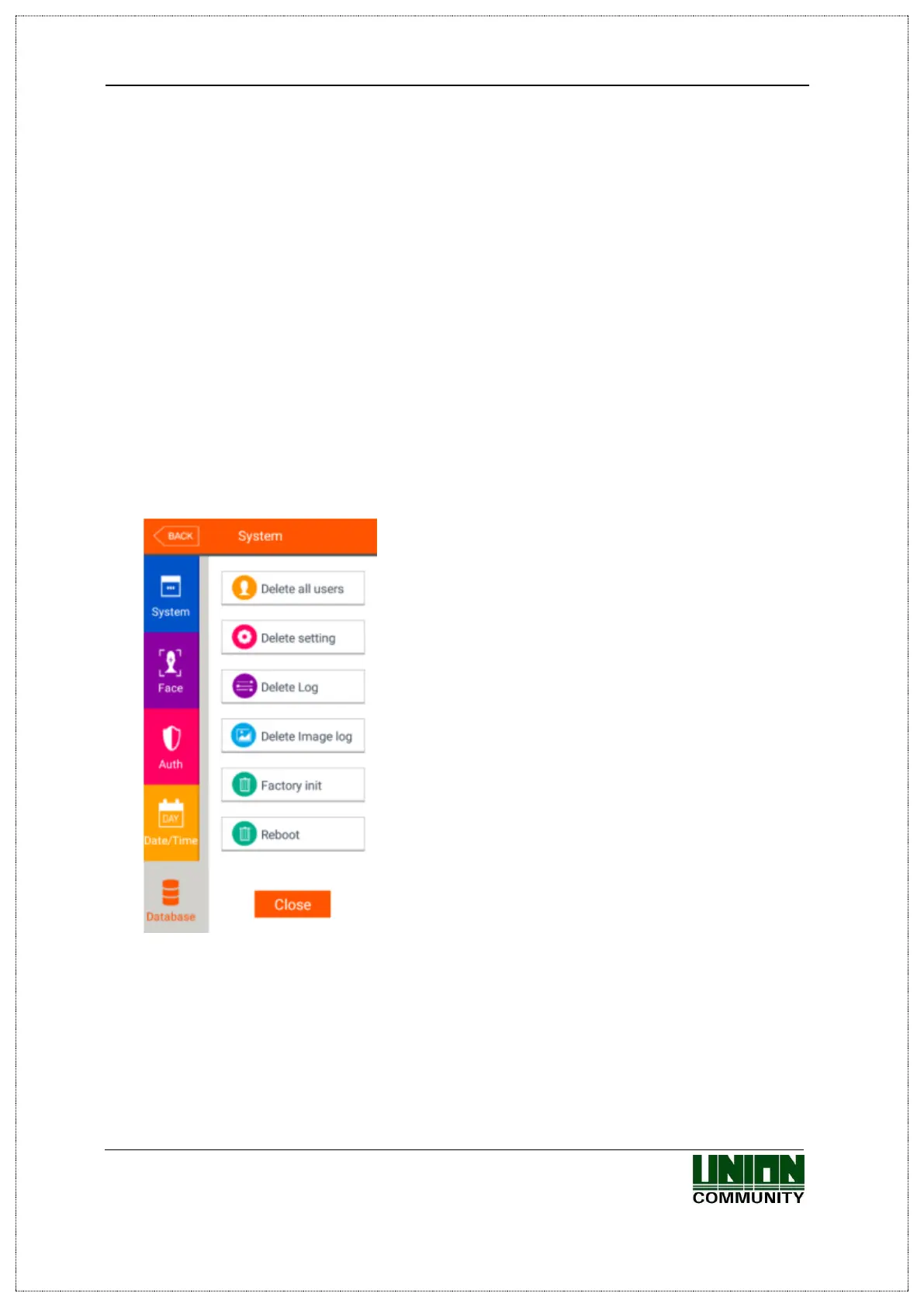UBio-X Face Premium User Guide 57
UNIONCOMMUNITY Co., Ltd.
Address: 12F, Munjeong Daemyeong Valeon bldg, 127 Beobwon-ro Songpa-gu,
Seoul, Korea (zip code: 05836)
Tel : 02-6488-3000 , Fax : 02-6488-3099, E-Mail :sales@unioncomm.co.kr
http://www.unioncomm.co.kr
- dd-mmm-yyyy: Order of date, month (English), and year
▶ Set Date / Set Time
It changes the present time of the terminal. If the server is connected and the [Time
synchronization] is set [Auto], you don’t have to change since it is synchronized
with the server time.
Click [OK] button to apply the set value, and click [BACK] button to cancel and return.
3.6.6. Database
If you select the [System] [Database] in the main menu, the following window
appears.
If you want to delete all the users, click [Delete all
users] button.
If you want to initialize the settings, click [Delete
setting] button.
If you want to initialize the authentication record, click
[Delete Log] button.
If you want to delete image log only, click [Delete
Image log] button.
If you want to delete all the data and initialize with the
factory setting, click [Factory init] button.
If you want to move to the upper menu, click [Close]
or [BACK] button.
3.6.6.1. Delete all users
If you select the [System] [Database] [Delete all users] in the main menu, the
following window appears.
