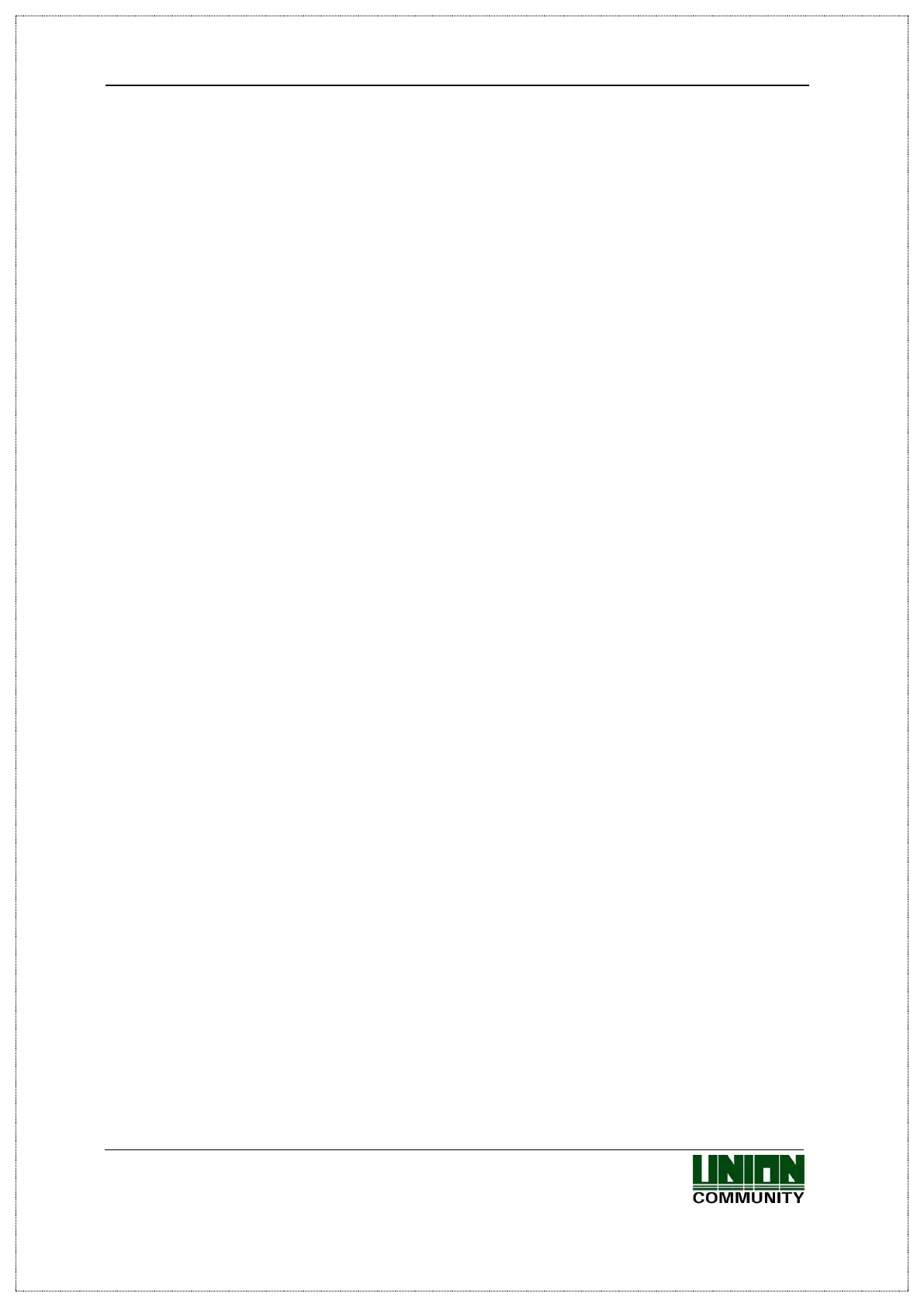UBio-X Face Premium User Guide 90
UNIONCOMMUNITY Co., Ltd.
Address: 12F, Munjeong Daemyeong Valeon bldg, 127 Beobwon-ro Songpa-gu,
Seoul, Korea (zip code: 05836)
Tel : 02-6488-3000 , Fax : 02-6488-3099, E-Mail :sales@unioncomm.co.kr
http://www.unioncomm.co.kr
▶ Duress password authentication.
When entering a password, entering the registered password in reverse order will
inform the administrator that the authentication is successful, but it is an attempt to
authenticate the duress in the same way as the duress fingerprint.
Example 1) If the password is 1234, if you authenticate it with 4321, you can
authenticate the duress password.
Example 2) It doesn't apply if the password is a continuous number like 1111.
Example 3) It doesn't apply even if the password is a symmetric number like 1221.
Example 4) If the password is a single digit number like 1, it doesn't apply.
4.3.5. Multi-mode authentication
For user who needs to authenticate via more than 2 methods such as –card & fingerprint
OR card & fingerprint & face, the preferential priority of the authentication after the ID is
typed is as follows: (card fingerprint face password) in order.
This type is activated even if face or fingerprint authenticates firstly.
