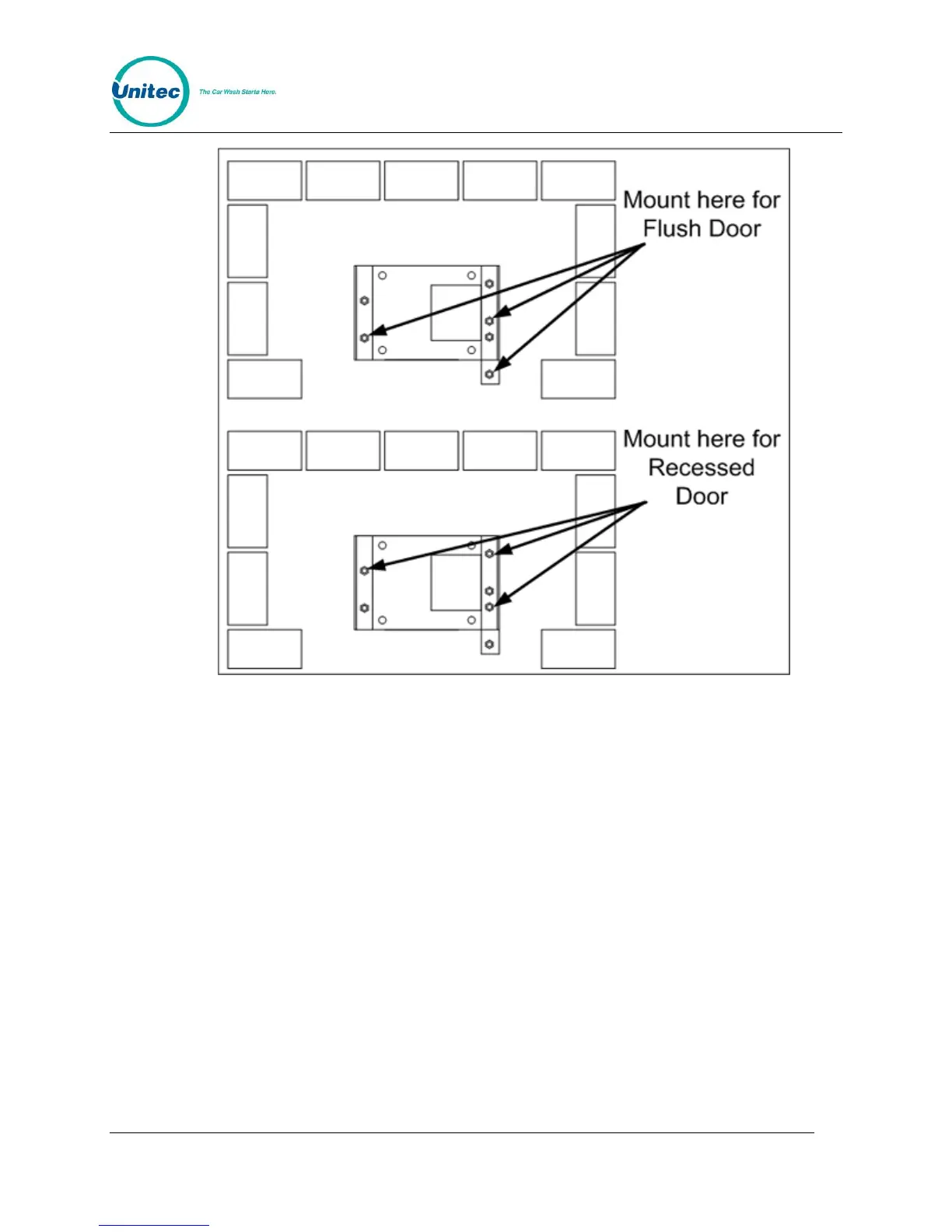P O R T A L T I +
Portal Installation Manual 13
Document #: PTL1001
Figure 10. Portal Mounting for Bricked-In Installation
2.4.3 Brick-in Guidelines
2 . 4 . 3 . 1 U s i n g t h e A d a p t e r P l a t e
The recommended procedure when mounting the Adaptor Plate directly to the brick structure is
as follows:
1. Build the brick enclosure up to 36” high (8 rows of bricks) from the pavement.
2. Fill the enclosure with concrete.
3. Sink the Adaptor Plate with Mounting Bolts into the wet concrete. Position the Adaptor
Plate 4 ½” back from the front edge of the brick. Level the Adaptor Plate while the
concrete is still wet.
4. After the concrete has cured, secure the Portal TI+ to the Adaptor Plate with the (3) flat
washers, lock washers and bolts supplied with the brick kit. Pull the wires up through the
cable entrance ports on the bottom of the Portal enclosure and finish the brick structure.
