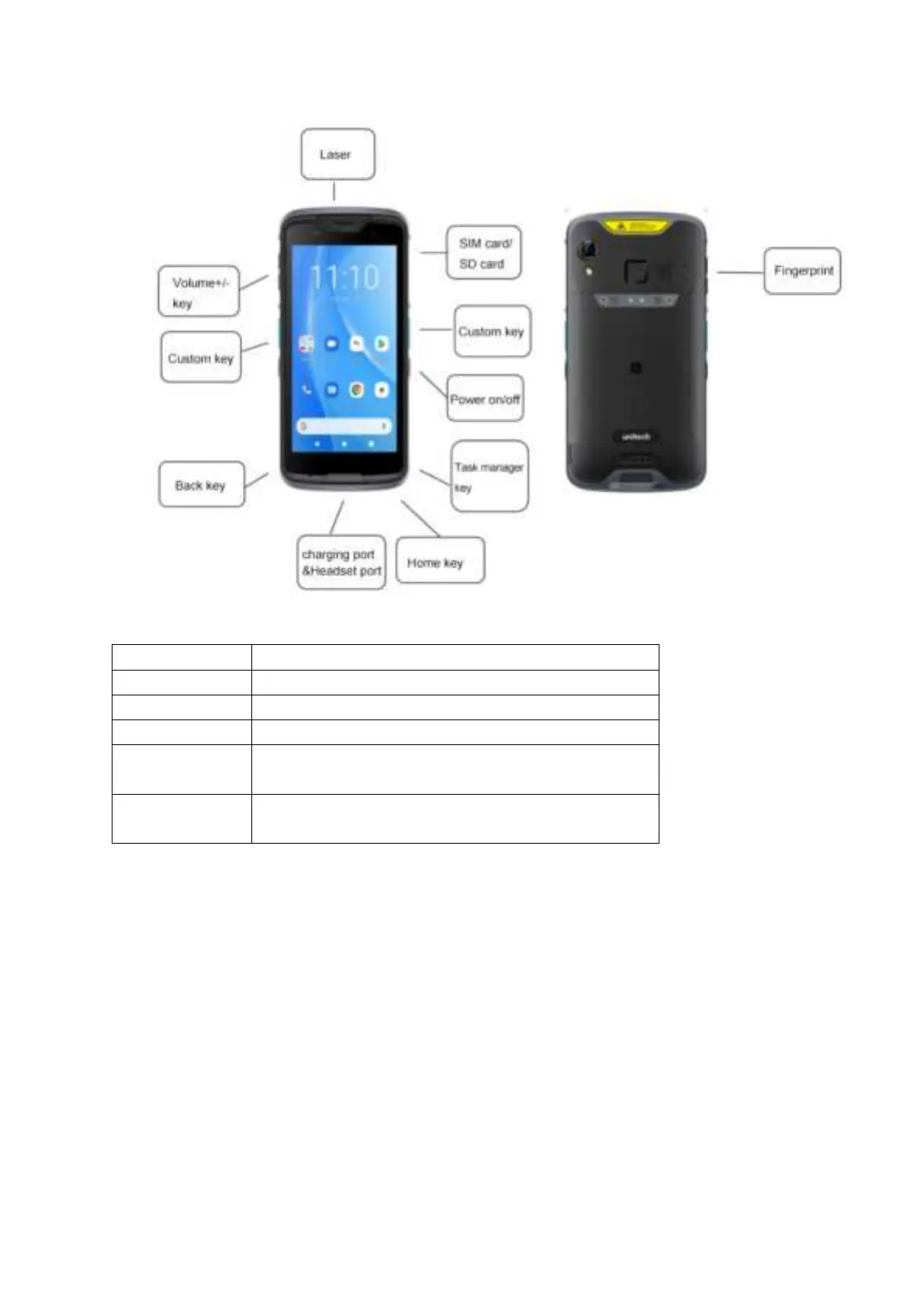Return to the standby screen.
Return to the previous screen.
Switch power on or off; Sleep/Wake; Long press for 10 seconds to
restart.
Adjust the phone volume and press the volume key on the camera
interface to take picture (No wake-up function).
2.6 Sleep and wake up the screen
1. You can put the screen to sleep to save battery, prevent accidental operation of mobile phone and clean
the screen by pressing the power button. And then pressing it again to wake up the screen.
2. If you need to adjust the time of mobile phone to automatically enter sleep state, please select
Settings→ Display→ Sleep/Wake.
2.7 Home screen
You can add shortcuts, widgets and other applications to customize the home screen according to your
requirements.
2.7.1 Add items to the home screen
You can customize the home screen by adding applications, widgets, folders and applications, and shortcut
keys for projects.