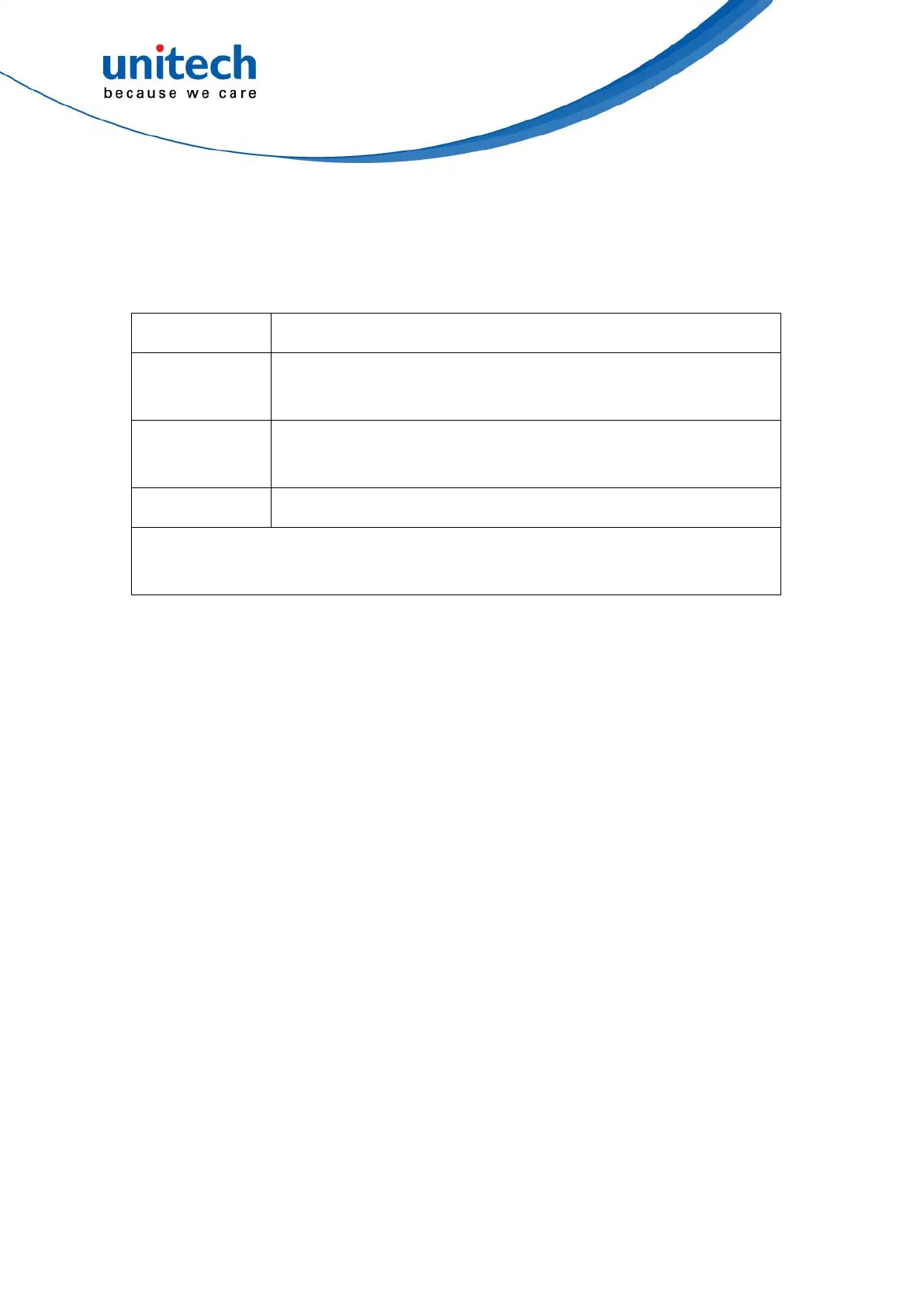12
© 2021 unitech Electronics Co., Ltd. All rights reserved.
unitech is a registered trademark of unitech Electronics Co., Ltd.
All product and company names are trademarks, service marks, or registered trademarks of their respective owners
1.4.6 Checking the LED status
Checking the Battery Status
Battery Charging
Twinkling to indicate battery low status (less than 15%)
Battery Fully charged
Barcode scan good read
If scanner app is running, LED is controlled by the scanner app.
No LED (Red and Green) display when battery is out. (even with AC IN)
WARNING! There is a risk of fire and burns if the battery is handled improperly. DO NOT
disassemble, crush, puncture, short external contacts, or dispose the battery
pack in fire or water. DO NOT attempt to open or service the battery. Dispose of
used batteries according to local recycling guidelines in your area.