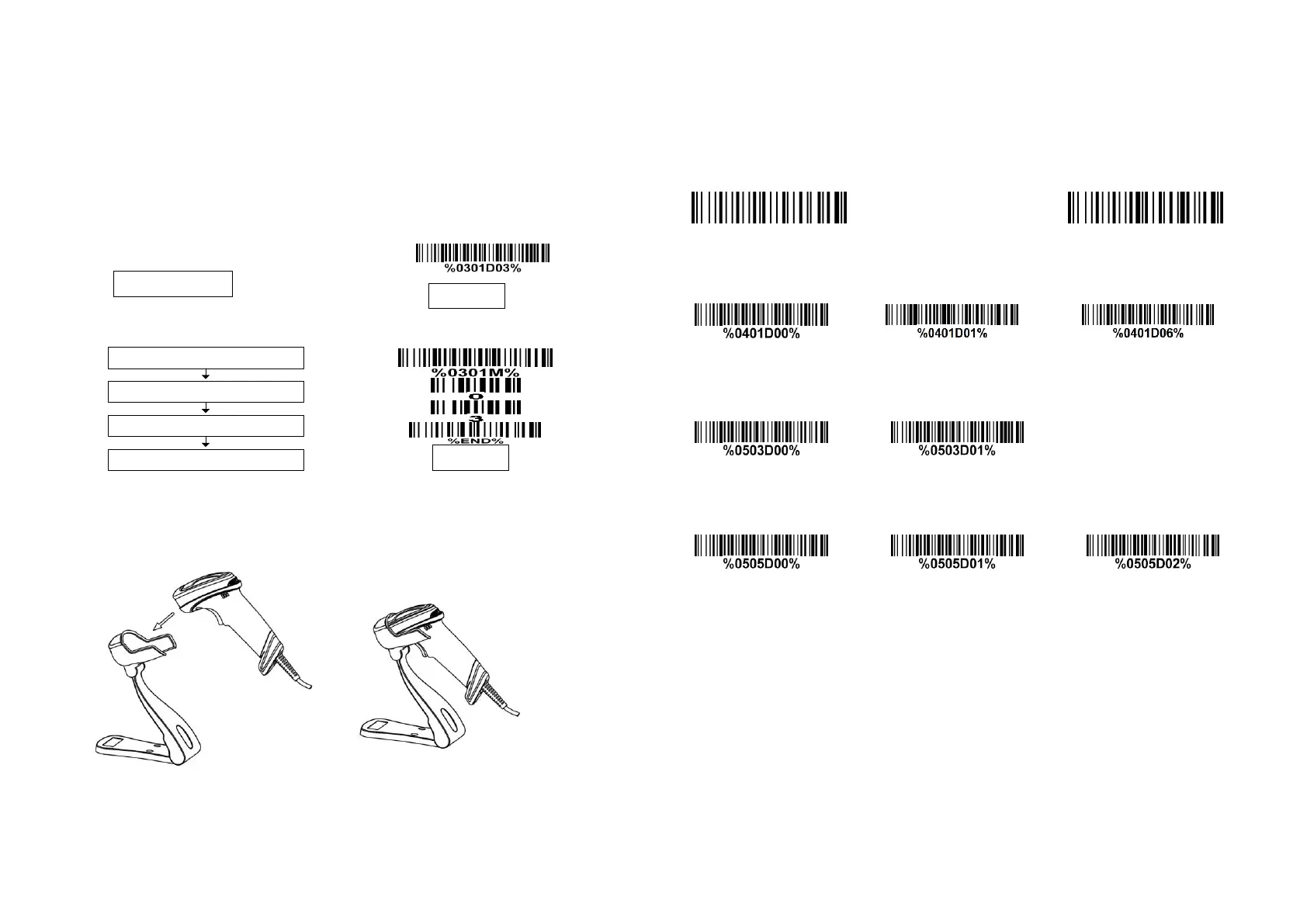Note: 1. More details refer to User Manual. 2. For better readability, please print this document with laser printer. 3. Version: V1.0
Assembling the stand
Note: the stand is adjustable - Desk mount, wall
mount or adjustable hands-free scanning position.
Return default parameters and version information
Default value initialization Firmware version list
Scanning mode
Good-read off
Momentary* Auto-detection
Beeper indication
Disable Enable*
Volume of beeper
Low Middle High*
Programming instruction and example
Two programming modes have been provided as bellows:
Single-scan setting
Scan the appropriate
Single-scan setting
Example: To set Flow control to be XON/XOFF.
Multiple-scan setting
Scan “Option bar code”
Scan “The 1st character of option”
Scan “The 2nd character of option”
Scan “END”
Example: To set Flow control to be XON/XOFF.
