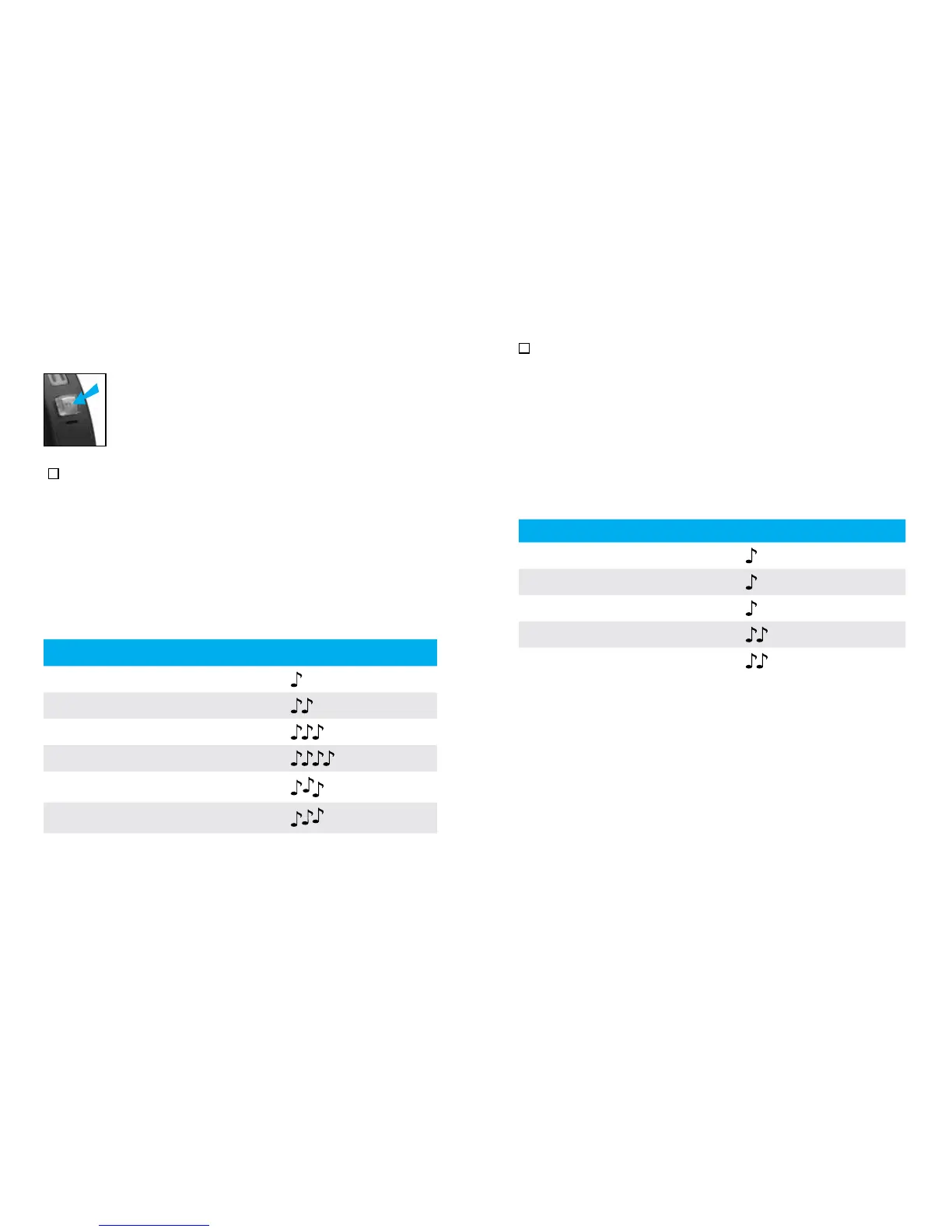20 21
Push button
Your hearing aids are equipped with
a push button which can be set for
switching between programs or to
adjust your volume.
Program control
If the push button has been congured as
a program control, each time you push the
button, you will move to a new hearing aid
program.
Your hearing aids beep to indicate which
program you are in.
Program setting Beeps
Program 1 (e.g. automatic program) 1 beep
Program 2 (e.g. speech in noise)
2 beeps
Program 3 (e.g. easy-t/telephone)
3 beeps
Program 4 (e.g. music)
4 beeps
Easy-t/telephone
short melody
Easy-DAI
short melody
DuoLink (if enabled) Opposite ear beeps
the same as side
being adjusted
Volume control
If the push button has been congured as a
volume control:
• Push the button on your right hearing aid to
increase the volume in both hearing aids.
• Push the button on your le hearing aid to
decrease the volume in both hearing aids.
Volume setting Beeps
Recommended volume level
1 beep
Turning volume up
short beep
Turning volume down
short beep
Maximum volume level
2 beeps
Minimum volume level
2 beeps