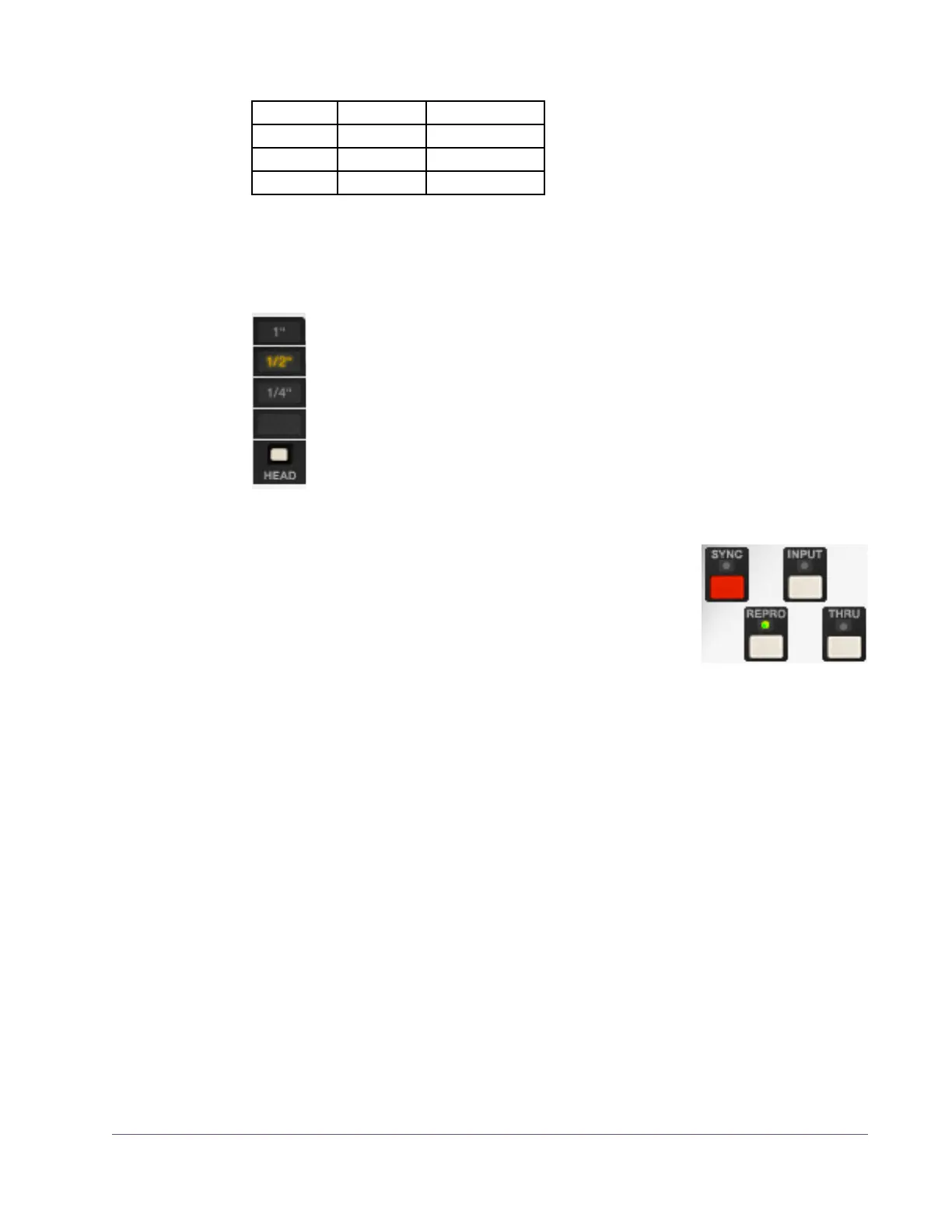UAD Powered Plug-Ins Manual - 30 - Chapter 2: Ampex ATR-102
Tip: The UAD Ampex ATR-102 default presets bank offers a variety of preset
Tape Type, Tape Speed, CAL level, and EQ configurations that are commonly
used for the recording of specific genres.
Head Width This control specifies the active tape head model. Head Widths of
1/4,” 1/2,” or 1” can be selected.
To select the Head Width, click the HEAD button to cycle through the
available values, or click directly on the value label. The active Head
Width is highlighted in yellow.
Note: At tape speeds of 3.75” and 7.5” only the 1/4” head can be
used. At these speeds, the 1/2” and 1” heads cannot be selected.
Path Select The Path Select buttons specify which of the four possi-
ble signal paths is active in the Ampex ATR-102. The
active mode is indicated by an illuminated LED above
its associated button. The default value is Repro.
Sync
Sync mode models the sound of direct tape recording and playback via the
sync/record head, plus all corresponding machine electronics.
Sync mode is generally not used for playback due to its poorer frequency re-
sponse, but it is included for authenticity and creative purposes.
Repro
Repro mode models the sound of tape recording through the record head and
playback through the reproduction head, plus all corresponding machine
electronics.
Input
Input mode emulates the sound of the Ampex ATR-102 through the machine
electronics only, without tape sonics. This is the scenario when the machine is
in live monitoring mode but the tape transport is not running.
456 +6 dB 355 nWb/m
468 +6 dB 355 nWb/m
900 +9 dB 502 nWb/m
GP9 +9 dB 502 nWb/m
Table 1. Tape Manufacturer’s Recommended Calibration Levels
