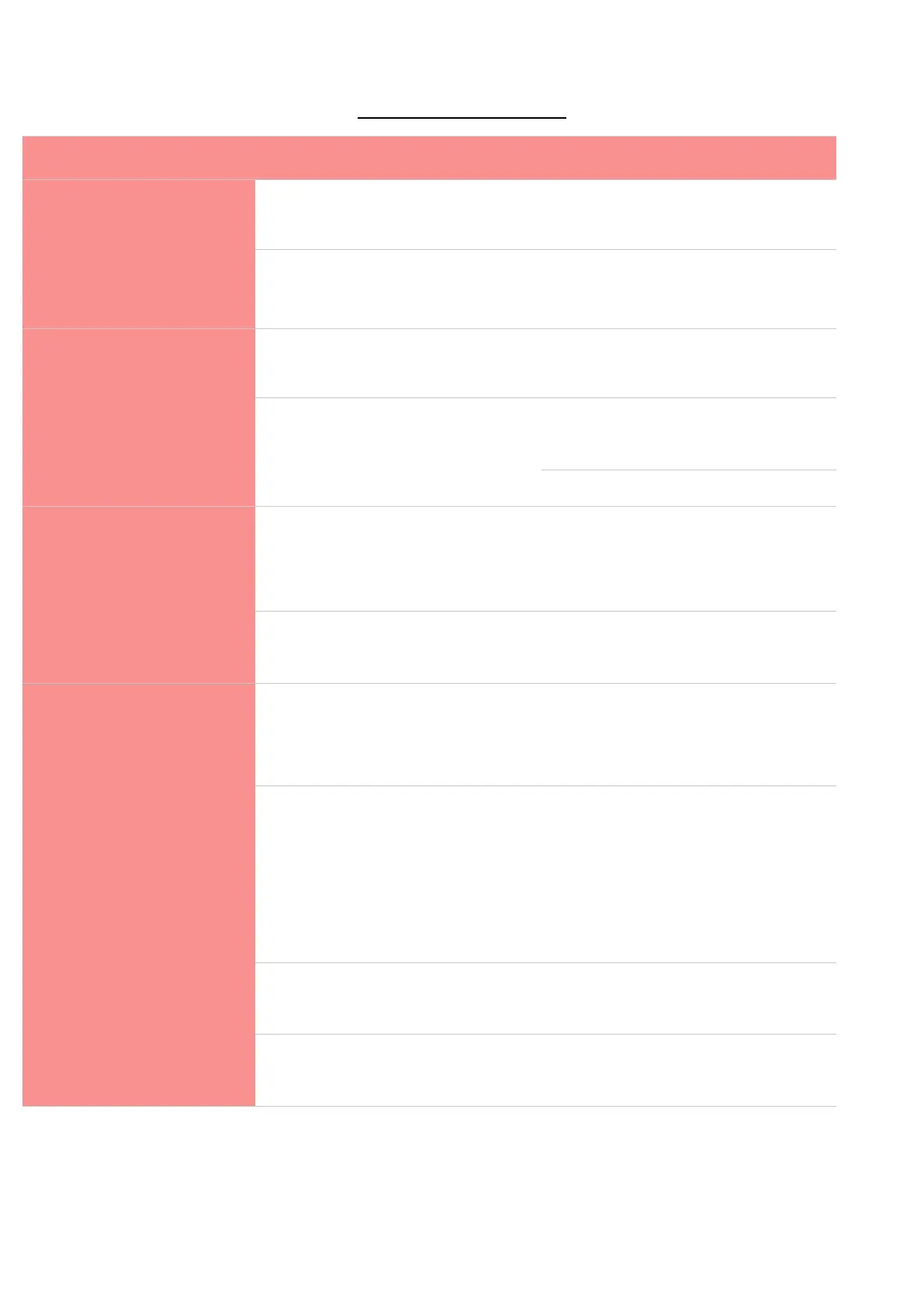The battery is not charged.
Charge the battery, check if the red
light is on.
Connections or cables are
disconnected.
Check that the battery is firmly seated
in the product
It does not work
continuously
The battery needs to be charged.
Charge the battery, check if the red
light is on.
The battery is not fully charged.
Make sure the power cable is well
connected.
The battery may need to be replaced.
It suddenly stopped
working
Overloading may result in product
failure. Turn off the product, wait 15
seconds, then turn it on again.
Prior to this, check the condition of all
cables and connectors.
The brakes are not properly adjusted.
Check the condition of the brakes and
try to loosen. If this does not work,
please contact the after-sales service.
Check that the user weighs less than
the previously recommended weight.
Check that there are no objects
obstructing the proper operation of the
product.
Make sure you are on flat, dry, and
constant ground.
The tires / wheels are damaged.
Check the condition of the wheels of
the product.
