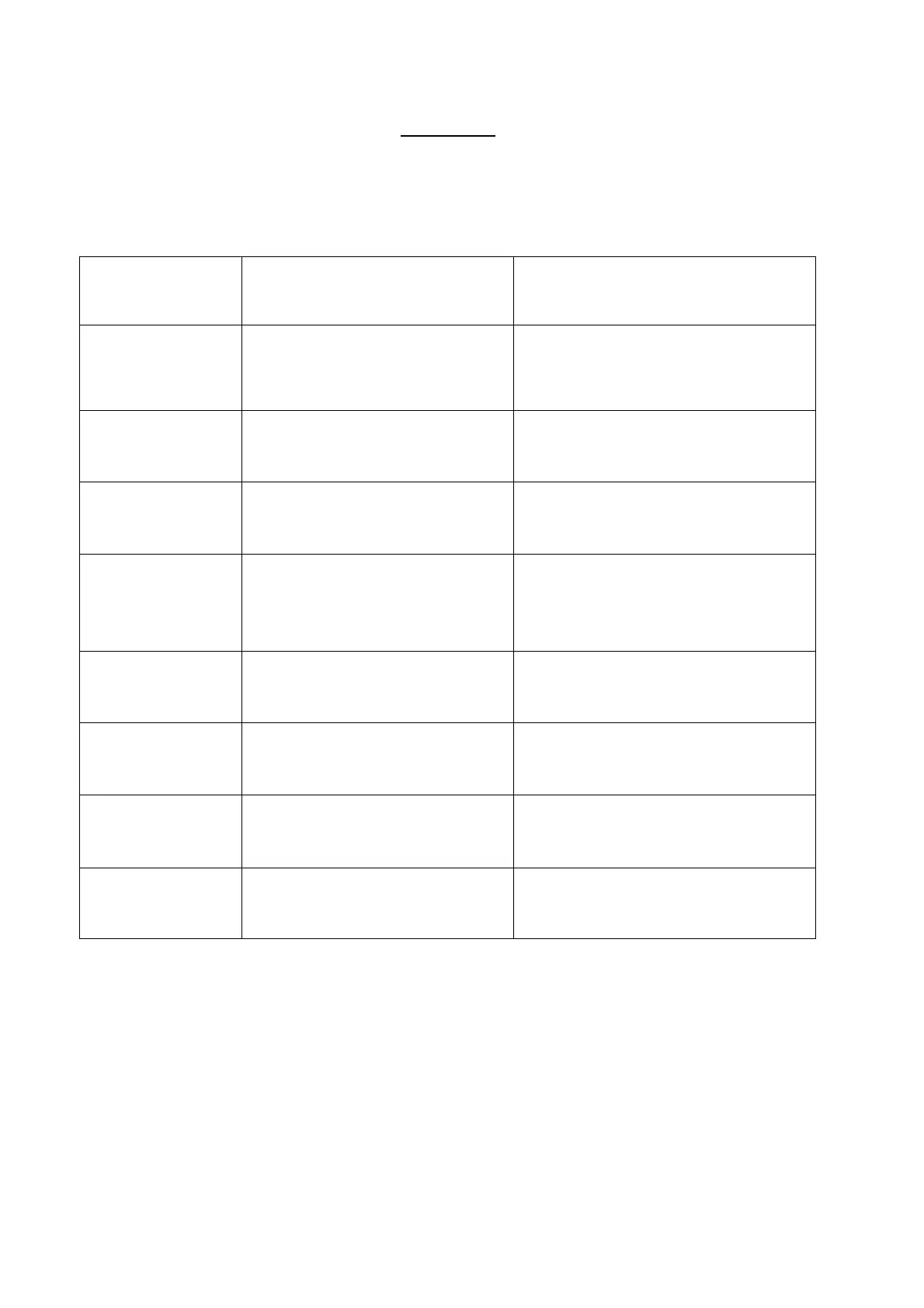15
Error code
Your display will show you any malfunctions of your bike. When you see an error code on the
display, turn your bike off, let it sit for 10 minutes, and then turn it on again. If the problem
persists, follow the advice below.
Let your bike rest. If the error persists,
check the condition of your battery, its
connectors and cables.
Motor problem. Lost signal
Check the condition of the motor
Check the condition of your bike's
cables.
Let your bike rest. If the error persists,
check the condition of your bike's
cables.
Let your bike rest. If the error persists,
check the condition of your bike's
cables.
Let your bike rest. If the error persists,
check the condition of your battery, its
connectors and cables.
Leave your bike to rest. If the error
persists, check the condition of your
motor and cables.
Communication problem to
motherboard
Leave your bike to rest. If the error
persists, check the condition of your
bike's cables.
General communication problem
Let your bike rest. If the error persists,
check the condition of your bike's
cables.
