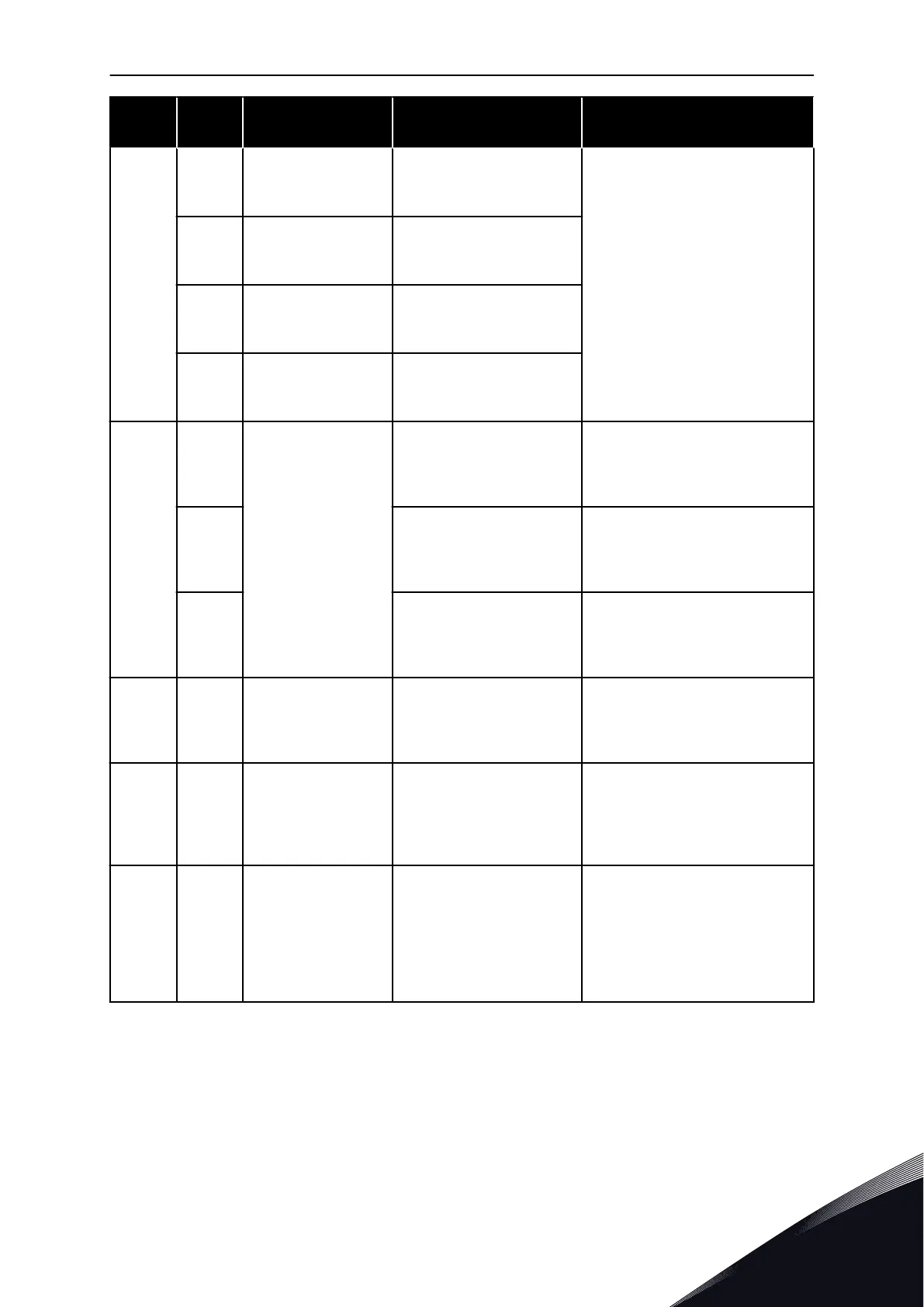Fault
code
Fault ID Fault name Possible cause How to correct the fault
68 1301 Maintenance counter
1 alarm
The value of the mainte-
nance counter is higher than
the alarm limit.
Do the necessary maintenance.
Reset the counter. See parameter
B3.16.4 or P3.5.1.40.
1302 Maintenance counter
1 fault
The value of the mainte-
nance counter is higher than
the fault limit.
1303 Maintenance counter
2 alarm
The value of the mainte-
nance counter is higher than
the alarm limit.
1304 Maintenance counter
2 fault
The value of the mainte-
nance counter is higher than
the fault limit.
69 1310 Fieldbus communica-
tion fault
The ID number that is used
to map the values to Field-
bus Process Data Out is not
valid.
Do a check of the parameters in
the Fieldbus Data Mapping menu.
1311 It is not possible to convert 1
or more values for Fieldbus
Process Data Out.
The type of the value is not speci-
fied. Do a check of the parameters
in the Fieldbus Data Mapping
menu.
1312 There is an overflow when
the values for Fieldbus
Process Data Out (16-bit)
are mapped and converted.
Do a check of the parameters in
the Fieldbus Data Mapping menu.
76 1076 Start prevented The start command is
blocked to prevent the acci-
dental rotation of the motor
during the first power-up.
Reset the drive to start the correct
operation. The parameter settings
tell if it is necessary to restart the
drive.
77 1077 >5 connections There are more than 5
active fieldbus or PC tool
connections. You can use
only 5 connections at the
same time.
Keep 5 active connections. Remove
the other connections.
100 1100 Soft fill timeout There is a timeout in the
Soft fill function in the PID
controller. The drive did not
go to the process value in
the time limit.
A pipe that broke can be the
cause.
Do a check of the process.
Do a check of the parameters in
the menu M3.13.8.
FAULT TRACING VACON · 377
LOCAL CONTACTS: HTTP://DRIVES.DANFOSS.COM/DANFOSS-DRIVES/LOCAL-CONTACTS/
11
