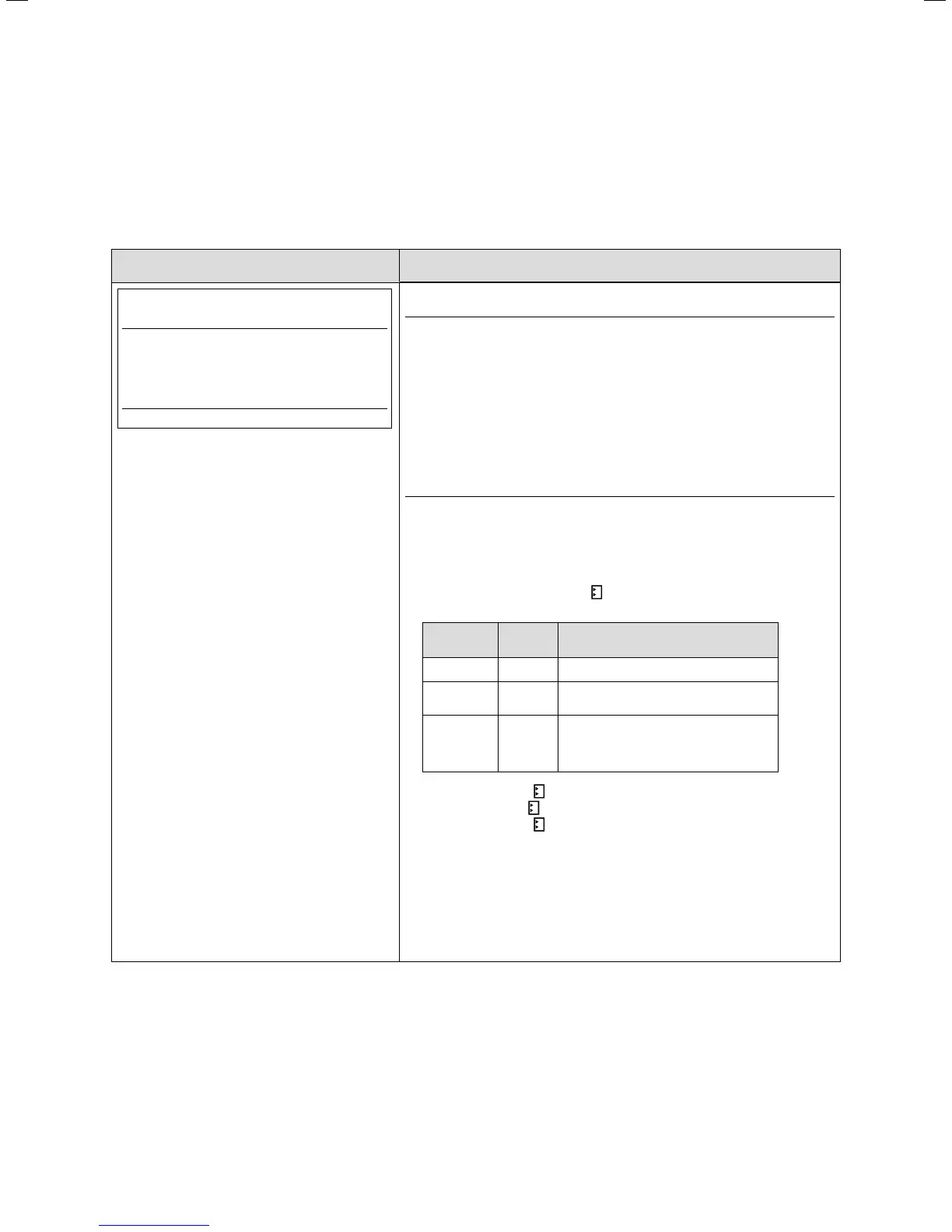Adapting the appliance to the heating system
74 Installation instructions geoTHERM 0020051574_04
9
9.6 Resetting to factory settings
> Before you carry out the operation, make a note of all
set values in the controller, both at operator level and at
code level (¬ operating instructions) and at code level
¬Ch.9.7.
Display shown Description
Wed 10.03.10 9:35
Factory setting
Cancel NO
Timer programmes NO
Everything NO
>Adjustable values
b
Caution:
Possible malfunction as a result of resetting
to factory setting!
Resetting to the factory setting can delete system-spe-
cific settings and cause malfunctions or the shutdown
of the heat pump.
The heat pump cannot be damaged.
> Before you reset the heating system to the factory
settings, page through all controller menus and
make a note of all set values .
> Press and hold both adjusters for at least 5 seconds in order to call
up the “Factory setting” menu.
> Select whether only time programmes or all values are to be reset to
the factory setting.
> To do this, turn the adjuster
until the cursor is in front of the value
in the line for the operation which is to be carried out:
Menu point Input Result
Cancel Yes The set parameters are retained.
Time pro-
grammes
Yes
All programmed time windows are
deleted
Everything Yes
All set parameters are restored to the
factory setting
> Press the adjuster in order to mark the value.
> Turn the adjuster
until YES is displayed.
> Press the adjuster
.
The operation is carried out. The display switches to the basic display
after a few seconds.
> After carrying out this operation, have the values which were noted
down to hand.
> Page through all values on the controller.
> Check the value and reset the values which were noted down, where
necessary.
9.4 Resetting to factory settings
