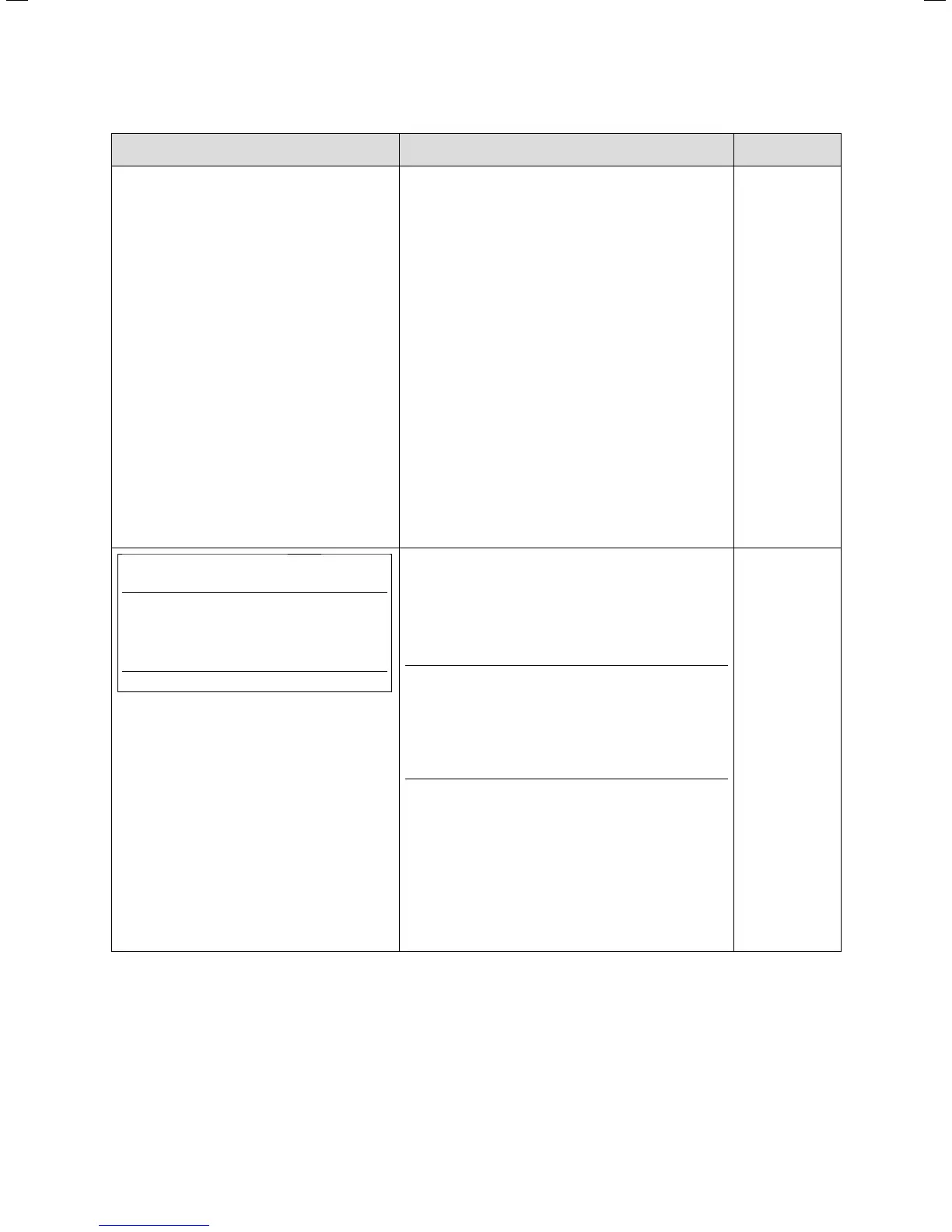Adapting the appliance to the heating system
Installation instructions geoTHERM 0020051574_04 89
9
Display shown Description Factory setting
Hydraulic scheme:
1 = without buffer tank, without domestic hot
water cylinder ¬Fig.5.2
2 = with buffer tank, without domestic hot water
cylinder ¬Fig.5.3
3 = without buffer tank, with domestic hot water
cylinder ¬Fig.5.4
4 = with buffer tank, with domestic hot water
cylinder or combination cylinder with solar and/
or drinking water station ¬Fig.5.5
10 = with buffer tank. with domestic hot water
cylinder or combination cylinder with solar and/
or drinking water station, with external passive
cooling ¬Fig.5.6
Electric Wiring Diagram:
1 = all standard tariff ¬Fig.7.3
2 = low tariff for compressor ¬Fig.7.5
Accept change: YES/NO;
“YES” means that all the set values will be
saved.
Installation Assistant
A3
Auxiliary heater
Integration of the
Auxiliary heater intern
Out T. aux htr on 0 °C
Cylinder type Coil
>Select
integration of the Auxiliary heater: This setting
determines if and where the auxiliary heating is
hydraulically connected:
– none: Internal and external auxiliary heating
disabled.
b
Caution!
Risk of damage caused by freezing
In this setting, there is no frost protec-
tion during emergency operation.
> Do not deactivate the auxiliary
heating if there is a risk of frost.
– intern: Additional electric heating in the heat
pump.
– DHW + CH: External auxiliary heating available for
domestic hot water and heating circuit.
– DHW: External auxiliary heating available only for
domestic hot water.
Setting for
VWS/VWW ..0/2
intern
(Not applicable
for VWS/VWW
..0/2)
9.9 Menu A: Calling up Installation Assistent
