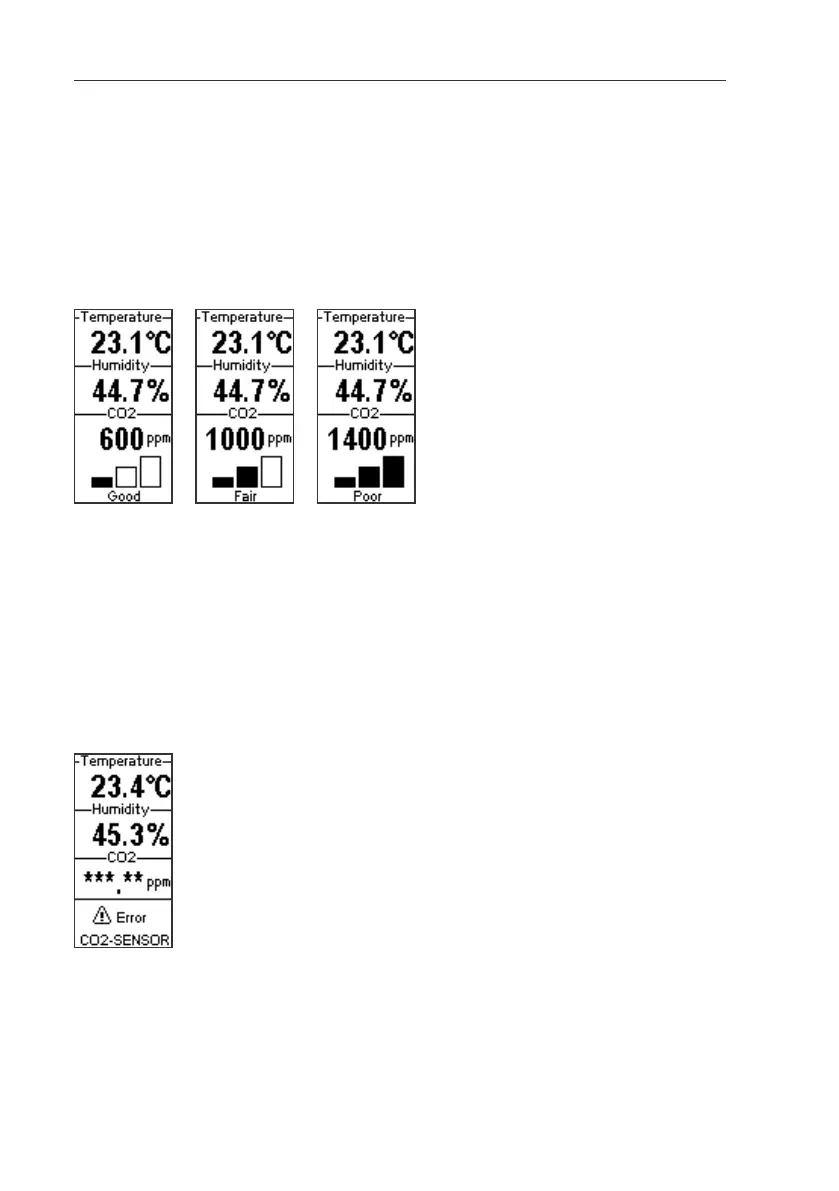Measurement Screen
After the startup screens the transmitter shows the measurement screen. It
shows the measured parameters and an air quality indicator based on the
current CO
2
level.
n Good air quality:0 ... 800 ppm CO
2
n Fair air quality: 800 ... 1200 ppm CO
2
n Poor air quality: >1200 ppm CO
2
Figure 4 Example Measurement Screens
Error Messages
If there is a problem with measurement, affected readings are replaced with
stars. The alarm indicator and an error message will also appear on the screen.
If more than one error is active, the display will cycle through the errors, showing
each error for a few seconds.
For a list of possible errors and their causes, see Problem Situations on
page29.
Figure 5 Example Error Message on Display
10
2 Product Overview
