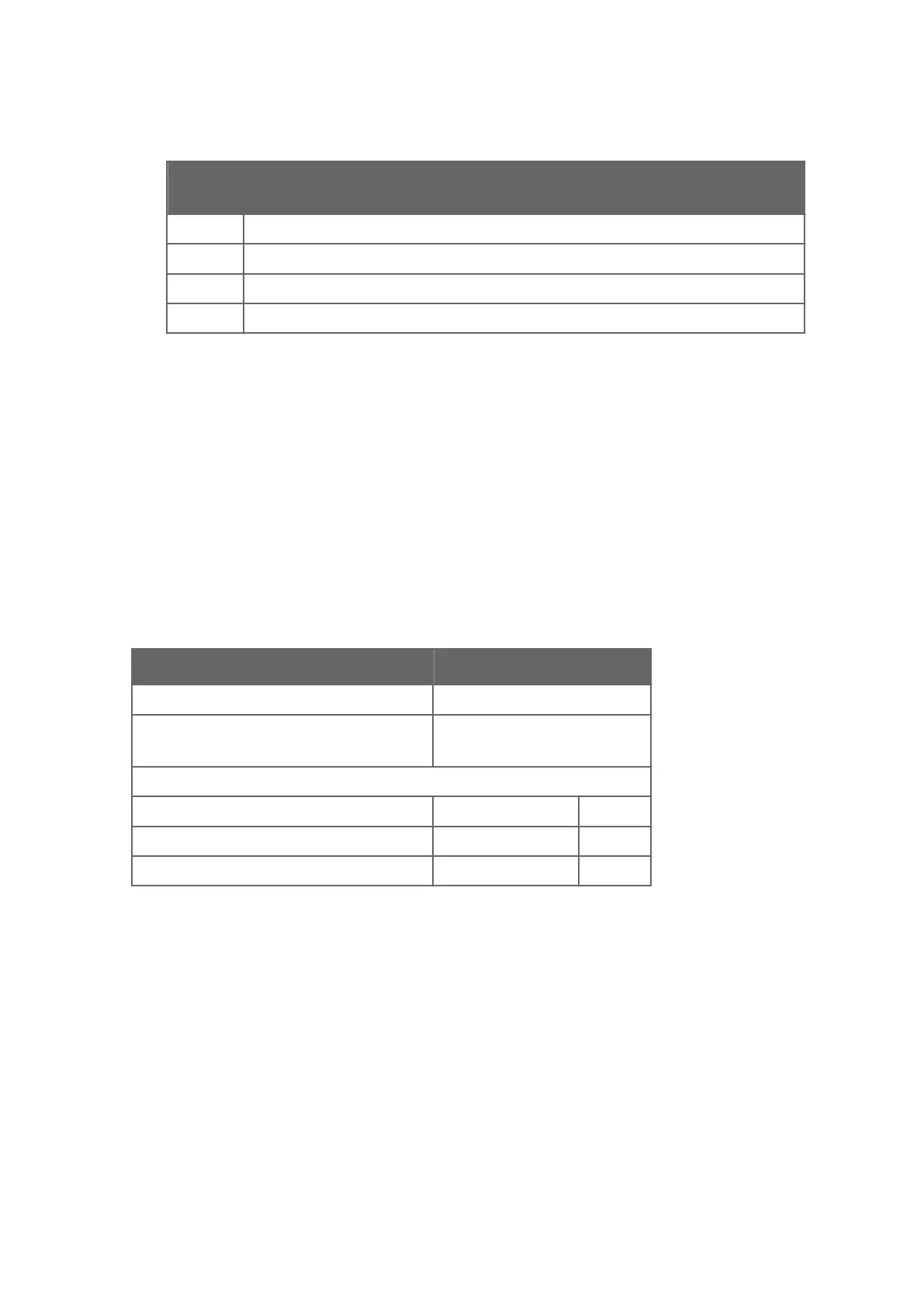8. Record the burst pulse power:
Pulse
width #
0 ______ dBm
1 ______ dBm
2 ______ dBm
3 ______ dBm
9. Repeat the procedure for each pulse width.
If you cannot find the burst pulse, try to detect the burst pulse on an oscilloscope connected
directly to the IF burst line (ahead of RVP901).
On a magnetron radar, if the AFC does not work, the IF frequency may be outside RVP901
anti-aliasing filter bandwidth. To get it to work you may need to go to manual frequency
control. If no burst pulse is detected, an experienced technician must service the radar. If the
burst pulse power is too small or large, check the status of the attenuators or amps in the
burst pulse signal path. You may need to adjust the gain by installing a
fixed attenuator or
amplifier.
Checklist
Table 101 Burst Pulse Alignment Checklist
Task Checked OK/Not OK Remarks
Test procedure completed successfully.
Parameters are set.
See 6.5 Pb — Plot Burst Pulse Timing (page 132).
Parameters have been set.
Test Passed
For Customer Date:
For Vaisala Date:
A.17 Bandwidth Filter Adjustment
Test Goal
Set the band width filter for each pulse width.
Test Equipment
KVM connected
Appendix A – Installation and Test Procedures
355
