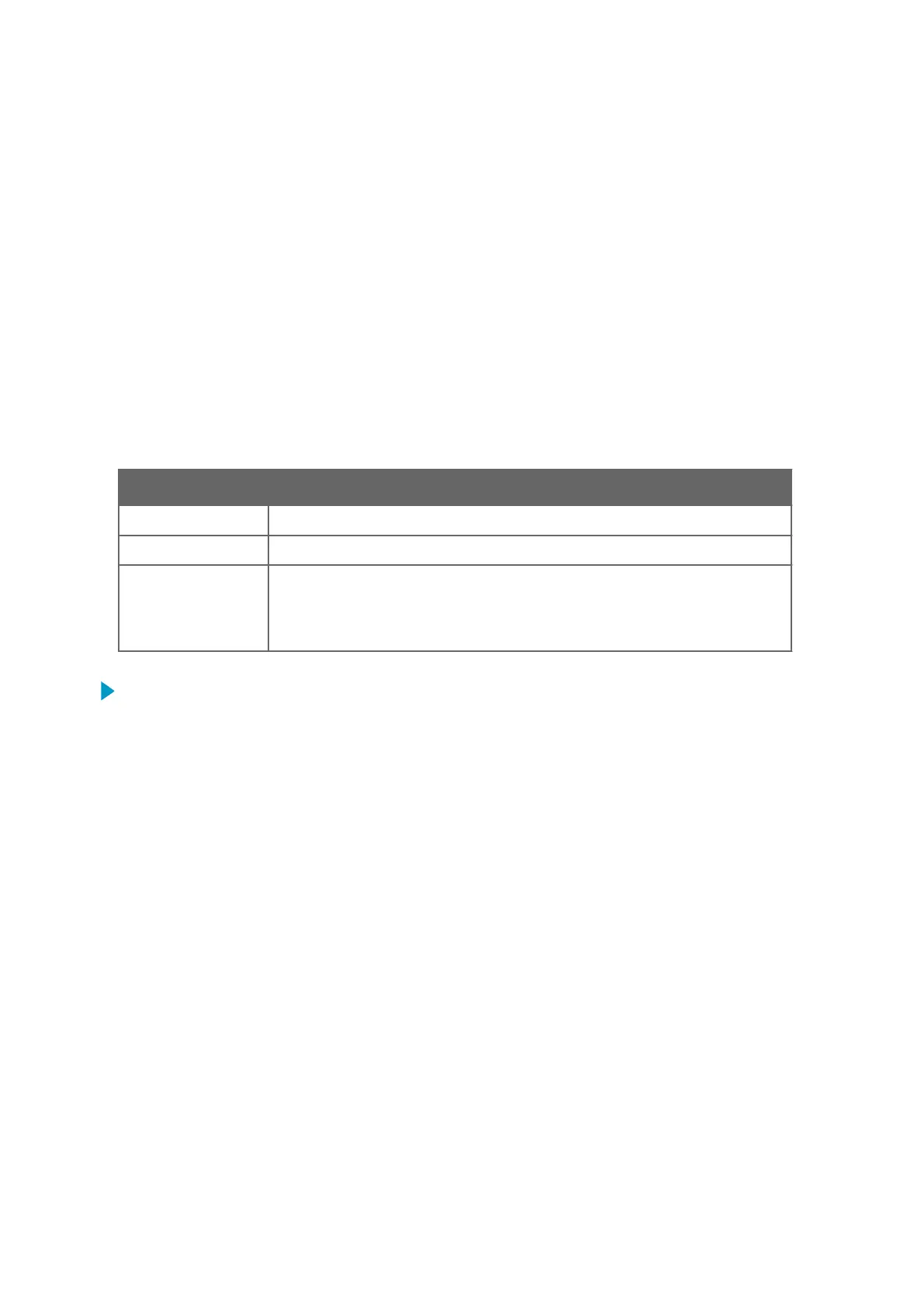Local RVP
Real time IQ from the IFDR. This setting is available only on an RVP.
Used for normal data processing, to archive local RVP900 real time IQ, or to export
real time IQ over the network.
Network
Used to collect time series from a networked RVP900 or from an archive host using
the TS import process.
Can be used by an RVP900 for playback or by an archive host for recording.
Local Playback
Used to extract time series from the local disk archive.
On an RVP, the time series can be processed. On a separate archive host, the time
series can be sent to an RVP or a custom user application for processing.
Table 119 TS Switch Status Indicators
Color Description
Green Source successfully selected.
Yellow Source is available, but not currently selected.
Red Source is unavailable. If you select the source, the status indicator remains red until it
is enabled.
In the case of a separate archive host, the Local RVP choice always shows red,
because there is not a local RVP.
1. As an operator, start the tsswitch utility by typing: $tsswitch
2. Select the process.
D.6
TS Archive Utility
Use the TS Archive utility to record and playback archived data.
The utility provides access to the TS Switch utility, playback and record modes, and a
complete archive file inventory for managing disk space.
RVP900 User Guide M211322EN-J
396
