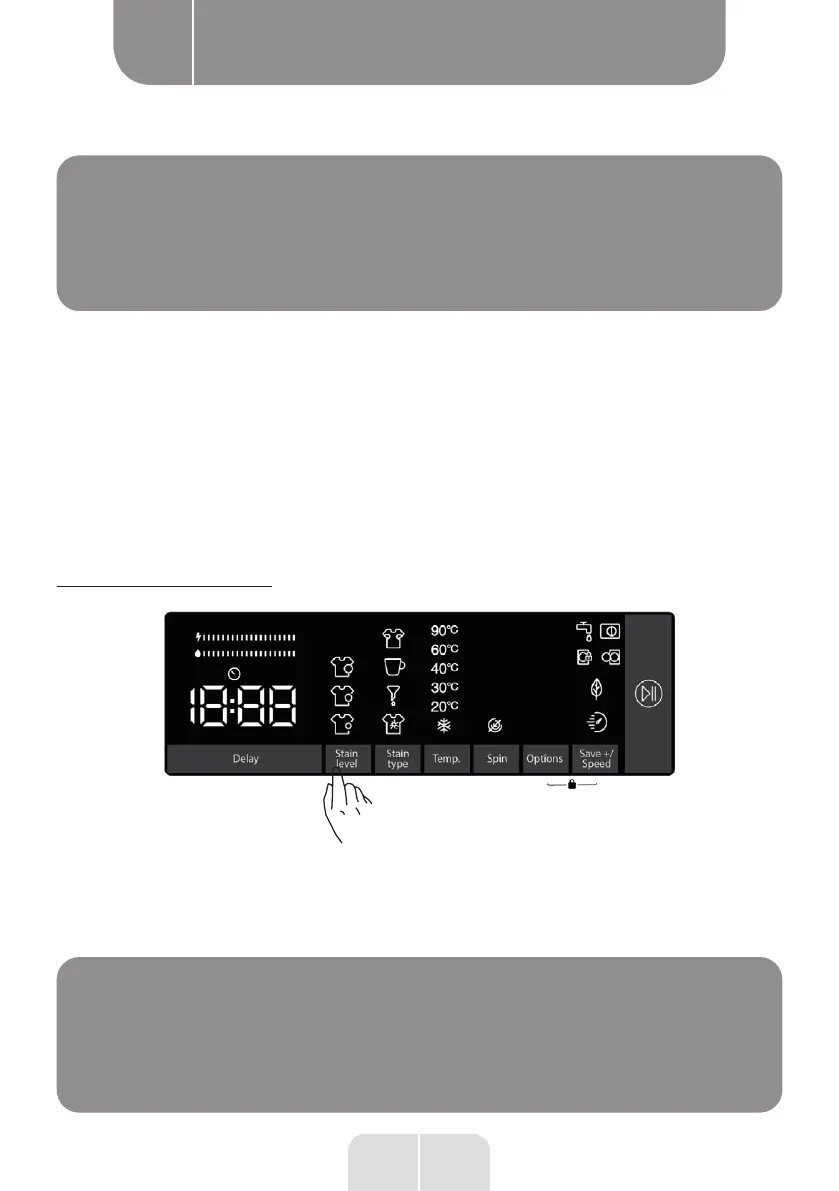20 EN
Using the appliance
B
NOTE
After selecting the delay function, you can select other
functions without touching the “Start/Pause” key, and then
you can touch the “Start/Pause” key to enable time delay.
To cancel the delay function:
•
If you did not press the Start/Pause key, keep touching the delay key until the electronic
display shows the duration of the program you have selected. Once you see the program
time on the electronic display, this means that the delay has been cancelled.
•
If you have pressed the Start/Pause key to start the machine, you just need to touch the
delay key once. will go off on the electronic display, press “Start/Pause” key to start
the washing cycle.
Selecting the level of soiling
You can wash your laundries in shorter or longer durations, at lower or higher temperatures
by selecting a soiling level depending on the soiling level on your laundries. Soiling levels
are automatically set in some programs. You can make changes at your discretion.
NOTE
If there are no changes in the level when you touch the
soiling level key, it means there is no soiling level selection
in the program you have selected.
