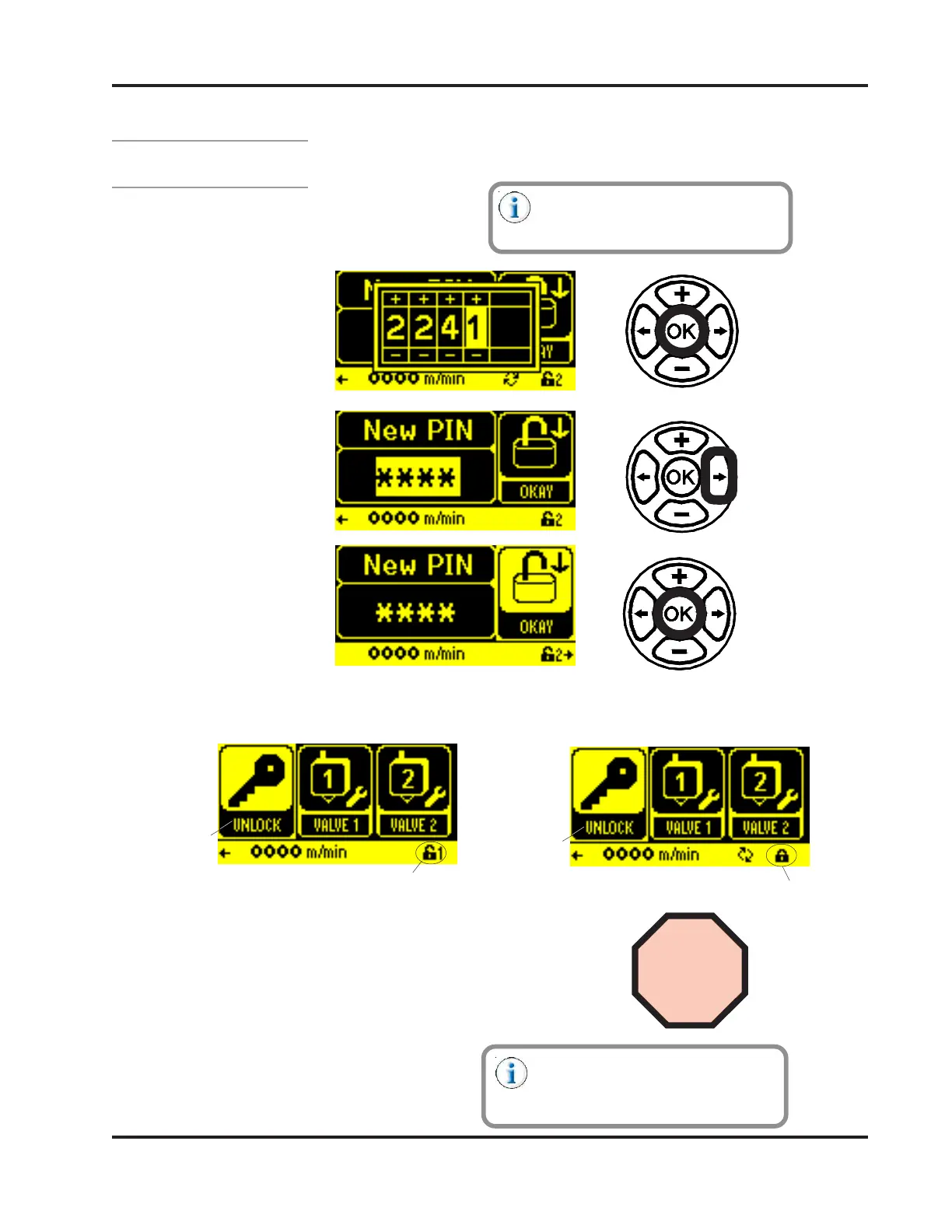4-15Valco Cincinnati, Inc.
MC075 - MCP-4 Control Unit Section 4 - Programming
Change the Level 2 Default
Password - Continued
When the desired password is entered, press the OK Button to enter the
new password.
The following is an example only. The
password can be changed to any four
digit number desired.
Level 1
(Factory Default)
Protected Level
Mode (Level 0)
“Lock”
changes to
“Unlock”
OR
“Lock”
changes to
“Unlock”
If the Default Level is set at
Level 1, this screen appears.
If the Default Level is set at
Level 0, this screen appears.
The unit is now locked to the Set Default
Level (see above). The new password
saved for Level 2 access is required to
unlock the system for Level 2 access
(see the heading “Enter Password” in this
section).
If the new Level 2 password is
forgotten, you may call Valco
Cincinnati, Inc. Technical Service for
assistance at (513) 874-6550.
