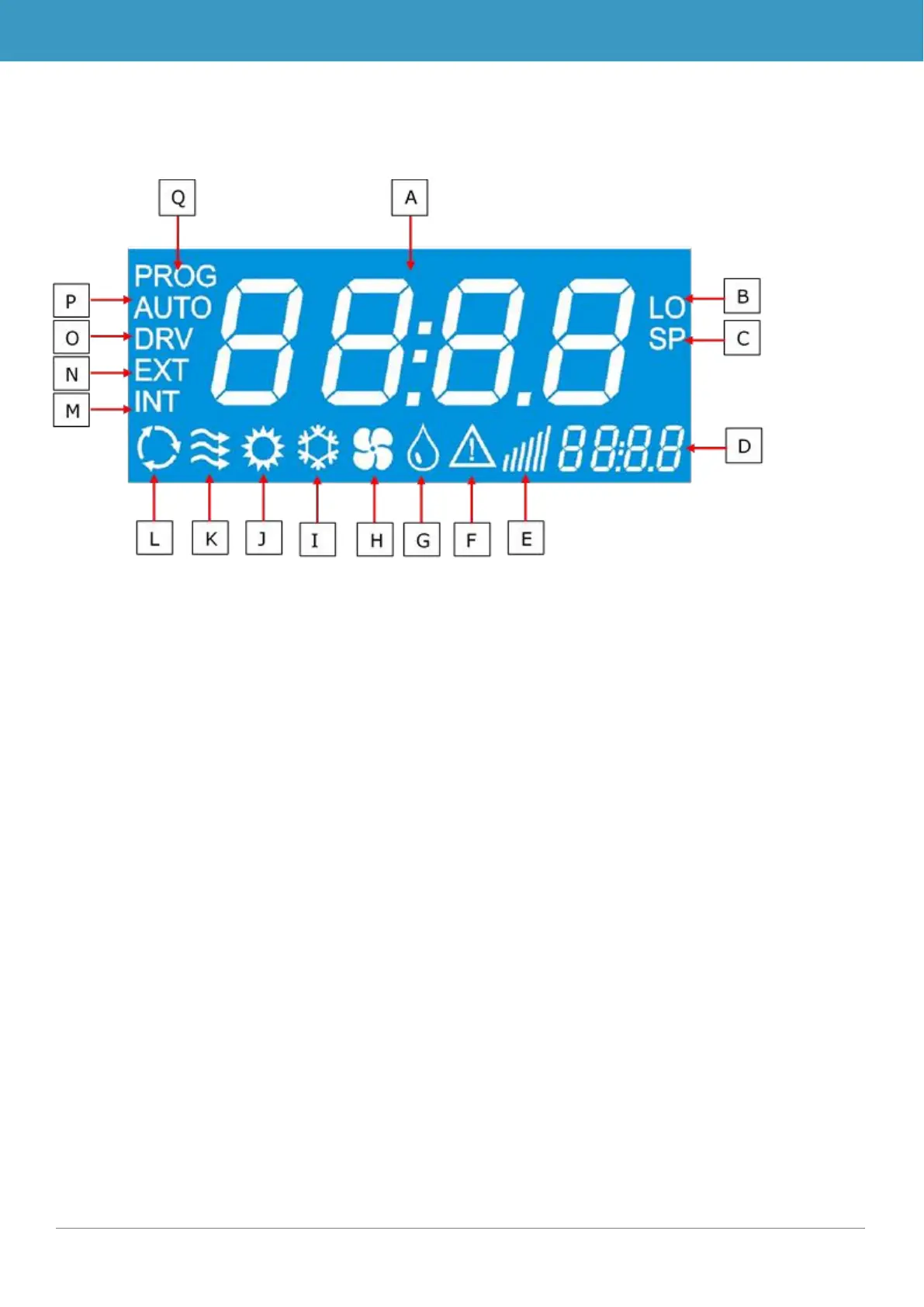1.4 Display description
Figure 4 - SC1000 Display Screen
B. Appears if the lowest adjustable room
temperature is reached
C. Is indicated with the setpoint tempera-
ture (passenger compartment)
L. Air recirculation is on (HVAC version
only)
M. Is indicated with the current room tem-
perature
N. Is indicated with the current outside
temperature
O. Is displayed during blower speed ad-
justment at the driver’s seat
G. Reheat (dehumidification) active
(HVAC version only)
H. Blower is on (HVAC Version only)
Q. Is displayed during start time adjust-
ment of the preheater
