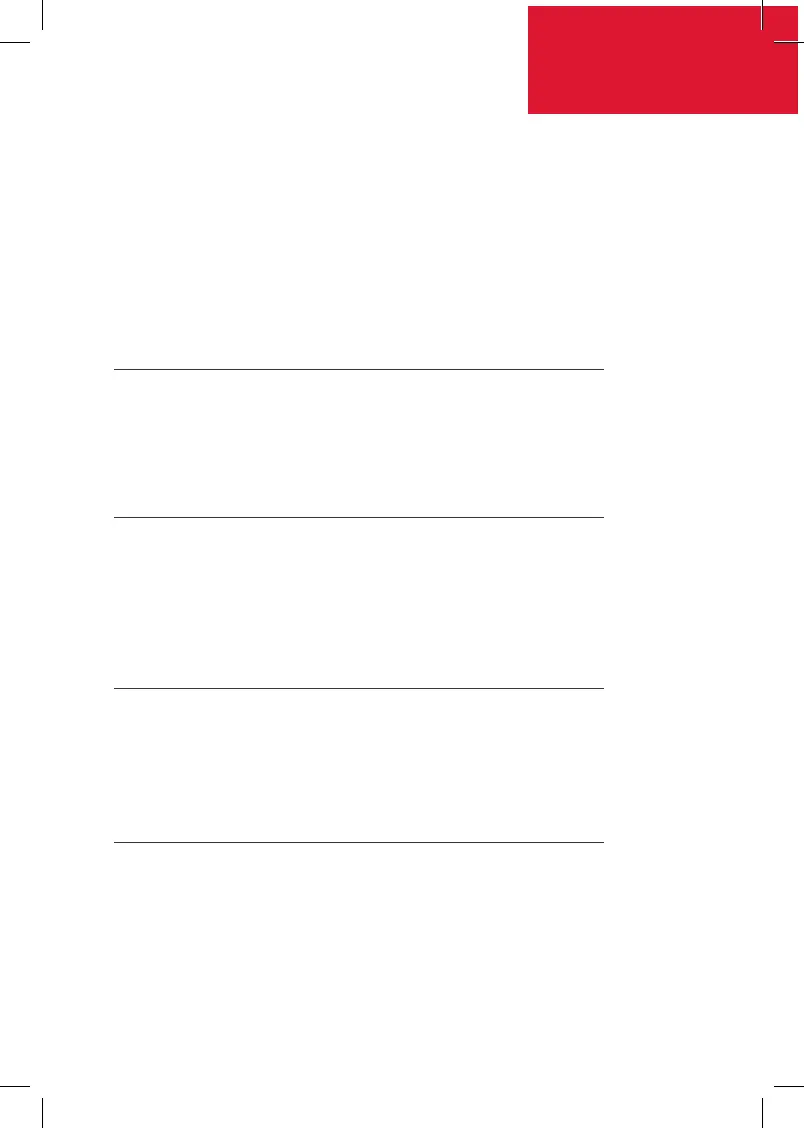TROUBLESHOOTING
Change the batteries in your remote
control. The battery usage icon on your
remote control screen will tell you if the
batteries are low or dead.
Switch to Duracell or Energizer alkaline
batteries. They work best with our
remote control systems.
Replace the remote’s receiver batteries
located in your replace or in your
remote battery and wall switch. Both
your remote and your remote’s receiver
require batteries.
Keep batteries fresh. Switch out your
receiver’s batteries once a year with
new or
batteries.