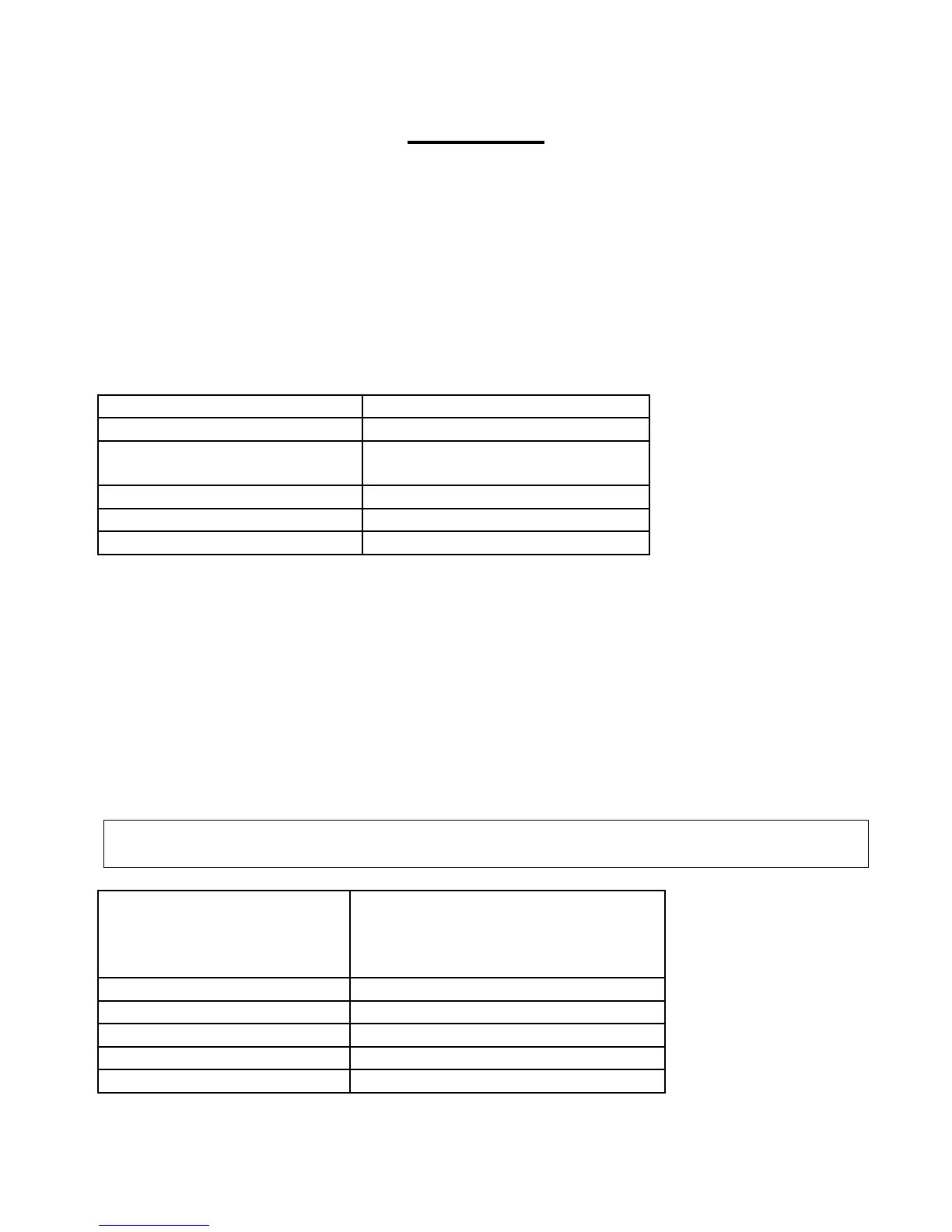Rev. 6
9-5
GENERAL
COMPONENT REPLACEMENT
See 9-2 and 9-3.
COMPONENT REMOVAL BY CUSTOMER
Using the KAI as a guide, customers are authorized to remove a screen or any electrical
component that is to be sent in for service.
PITOT AND STATIC SYSTEM COMPONENT REPLACEMENT
REMOVAL
1. Make note of routing, location and orientation of the component to replace.
2. Remove the failing component.
INSTALLATION
1. Install a new component of equivalent properties and secure with plastic tie
wraps.
2. Complete the pitot /static check as outlined in the RV-12 production acceptance
test document.
L
IGHT REPLACEMENT
EFORE PERFORMING ANY MAINTENANCE OR REPAIRS TURN THE MASTER
SWITCH 'OFF' AND DISCONNECT THE NEGATIVE (-) BATTERY CABLE FROM THE BATTERY.
Wire terminal crimper
Needle nose pliers
Owner and SPC, LSA-RM or A&P
