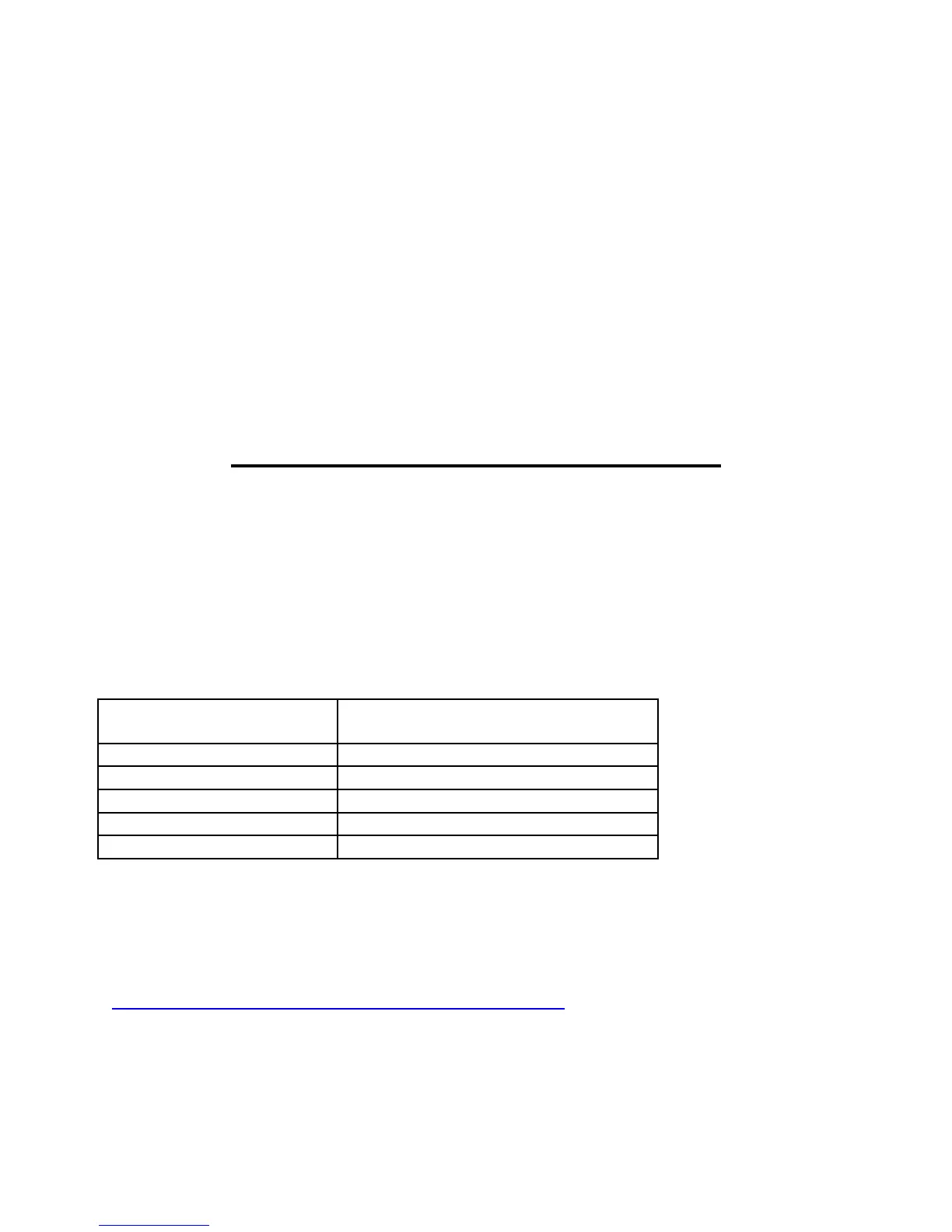Rev. 6
9-6
REMOVAL
1. Remove the light and fastening hardware;
Cockpit light: screws (3)
Landing light: screws (6), bolts (2)
Navigation light: allen screw (1)
2. Label the wires that will be disconnected.
3. Unplug the wire terminals nearest to the light.
INSTALLATION
1. Install mating wire terminals on the replacement light.
2. Plug the light into the electrical system.
3. Install the new light and hardware.
SERVICE SCHEDULE PROCEDURES
NOTE: THERE IS NO SCHEDULED MAINTENANCE OR SERVICE ON ANY OF THE AVIONICS
OR OPTIONAL EQUIPMENT OTHER THAN THE PERIODIC REPLACEMENT OF THE
ELT UNIT
BATTERY
. REFER TO THE ELT OWNERS MANUAL FOR THIS PROCEDURE. PERIODIC
CHECKS SHOULD BE MADE AT A MINIMUM OF EACH CONDITION INSPECTION TO
DETERMINE IF ANY SOFTWARE UPDATES HAVE BEEN ISSUED FOR THE
EFIS/EMS OR
GPS.
SOFTWARE UPDATES
Computer with internet access and
Unit connection cable
Owner and SPC, LSA-RM or A&P
Refer to the applicable user manual for the instructions and website address.
Firmware updates and Read me files can be found at:
http://www.vansaircraft.com/public/downloads.htm
