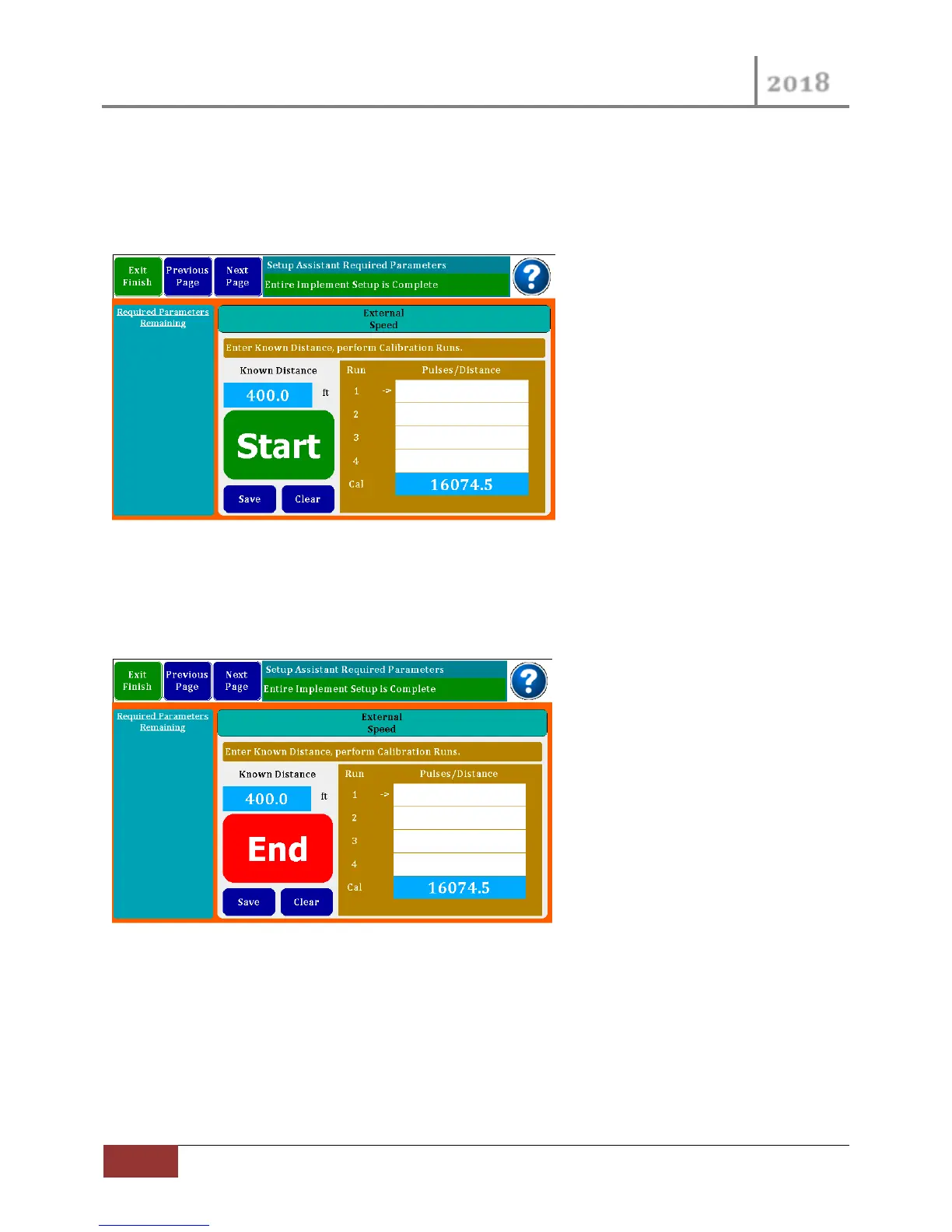VM-5500 Operator’s Manual
Optional Setup | Rev 0418.1
3.3.5 Speed Calibration
When using an external Radar or GPS, you will need to calibrate the device. This is done by driving a 400
foot course. It is suggested that you do 4 runs and the monitor will store and average them for you.
Flag your course and as you pass the first flag, press Start.
Figure 27 Speed Calibration
When you pass the second flag, press End. A calibration number will appear in the Run # box. Continue
to do three more runs to get an accurate number. The monitor will average the numbers and press
Save to keep the calibration number. Speed derived by this calibration will be quite accurate.
Figure 28 Speed Calibration "End"
Press “Next Page” to navigate to the About and Assistance pages.
