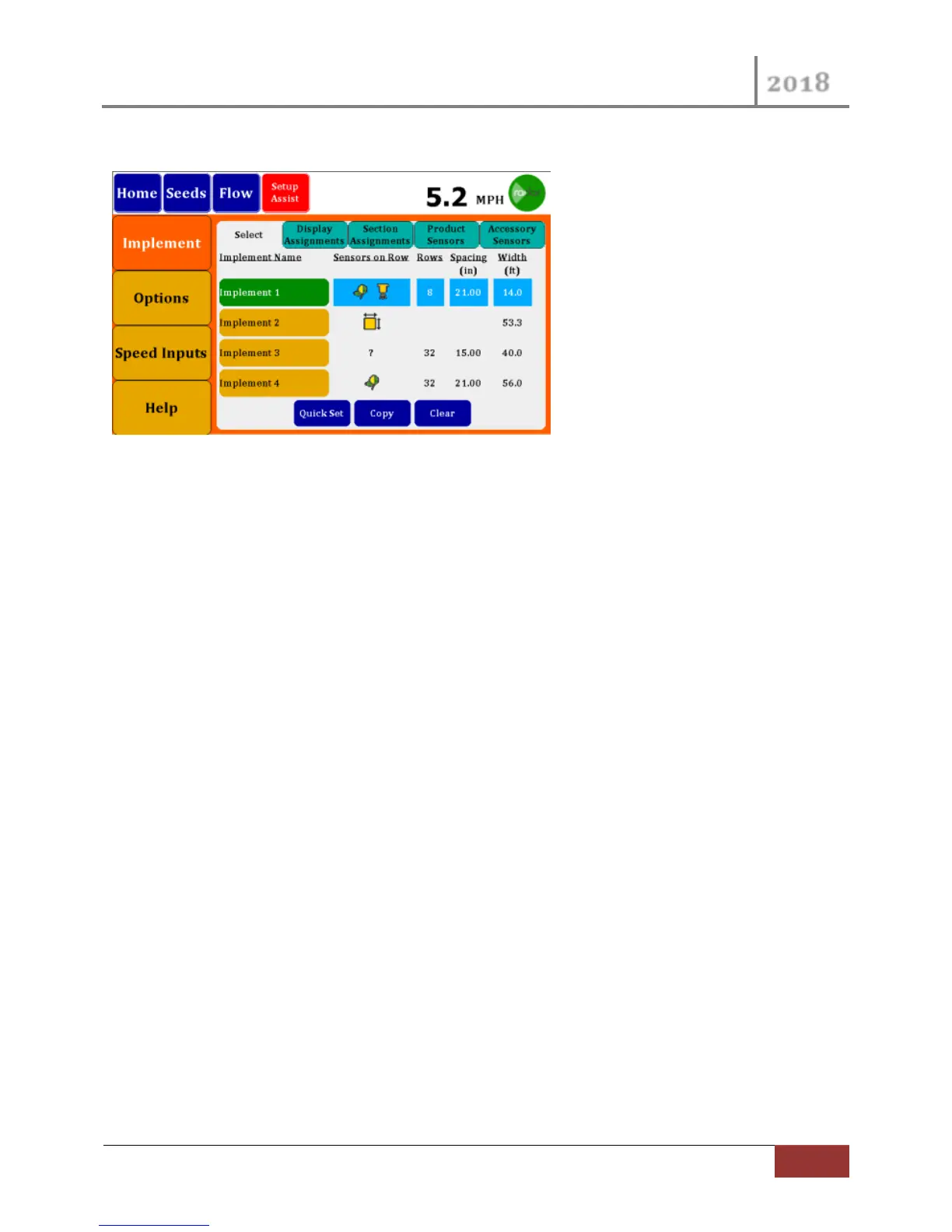VM-5500 Operator’s Manual
Rev 0418.1 | Optional Setup
3.4 Setup Screen
Figure 29 Setup Screen
The Setup Screen can be moded as a step through Assistant just as it has since the start of this manual.
You may also navigate directly in Normal mode. All setup attributes are available by selecting the
appropriate Vertical and Horizontal tabs.
When in Normal Setup Screen the buttons on the left navigate you to different functional areas. Then
within each Functional Area additional horizontal Tab Buttons will appear across the Top allowing you to
navigate further in to detailed features.
