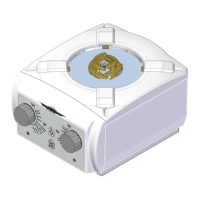
Do you have a question about the Varex Imaging Claymount Optica 10 Series and is the answer not in the manual?
| Brand | Varex Imaging |
|---|---|
| Model | Claymount Optica 10 Series |
| Category | Laboratory Equipment |
| Language | English |
Provides contact details for the manufacturer and distributor.
Lists and defines terms, acronyms, and abbreviations used in the manual.
Explains symbols used for warnings, cautions, and notes in the manual.
Outlines user responsibilities, liability, incident reporting, and radiation safety.
Provides critical warnings regarding optical radiation, laser safety, damage, modification, temperature, and maintenance.
Explains symbols and markings found on the device, including CE, SGS, FCC, and Laser warnings.
Lists the items included in the packaging, such as User Manual and Technical Manual.
Defines the medical diagnostic application and healthcare facility use of the device.
Describes manual operation, shutters, light field, and optional features.
Explains the function of shutters, light field, and laser using symbols.
Provides a visual overview of the collimator with labels for controls and features.
Identifies bottom view features and accessory rails.
Details dimensions and mounting specifications for accessories on the rail.
Covers physical dimensions, aluminum equivalent, use restrictions, and other device properties.
Lists device classifications and refers to manual for installation.
Explains power controls and status LED indicators for device operation.
Details shutter control knobs and the field size indication scale.
Describes buttons for light and laser activation, laser shutters, and SID tape usage.
Explains filter module operation and accessory lock spring usage.
Refers to the Technical Manual for device adjustment procedures.
States compliance with EN IEC 60601-1-2 and provides usage guidelines.
Refers to the Technical Manual for troubleshooting information.
Details safe cleaning agents and recommendations to avoid damage.
Refers to the Technical Manual for maintenance and service information.
Advises on hazardous substances and following regulations for disposal and recycling.
Lists detailed technical specifications including classifications, materials, power, size, and leakage.
Identifies the location and information of the product label.
Lists available accessories, such as the screw terminal adapter.