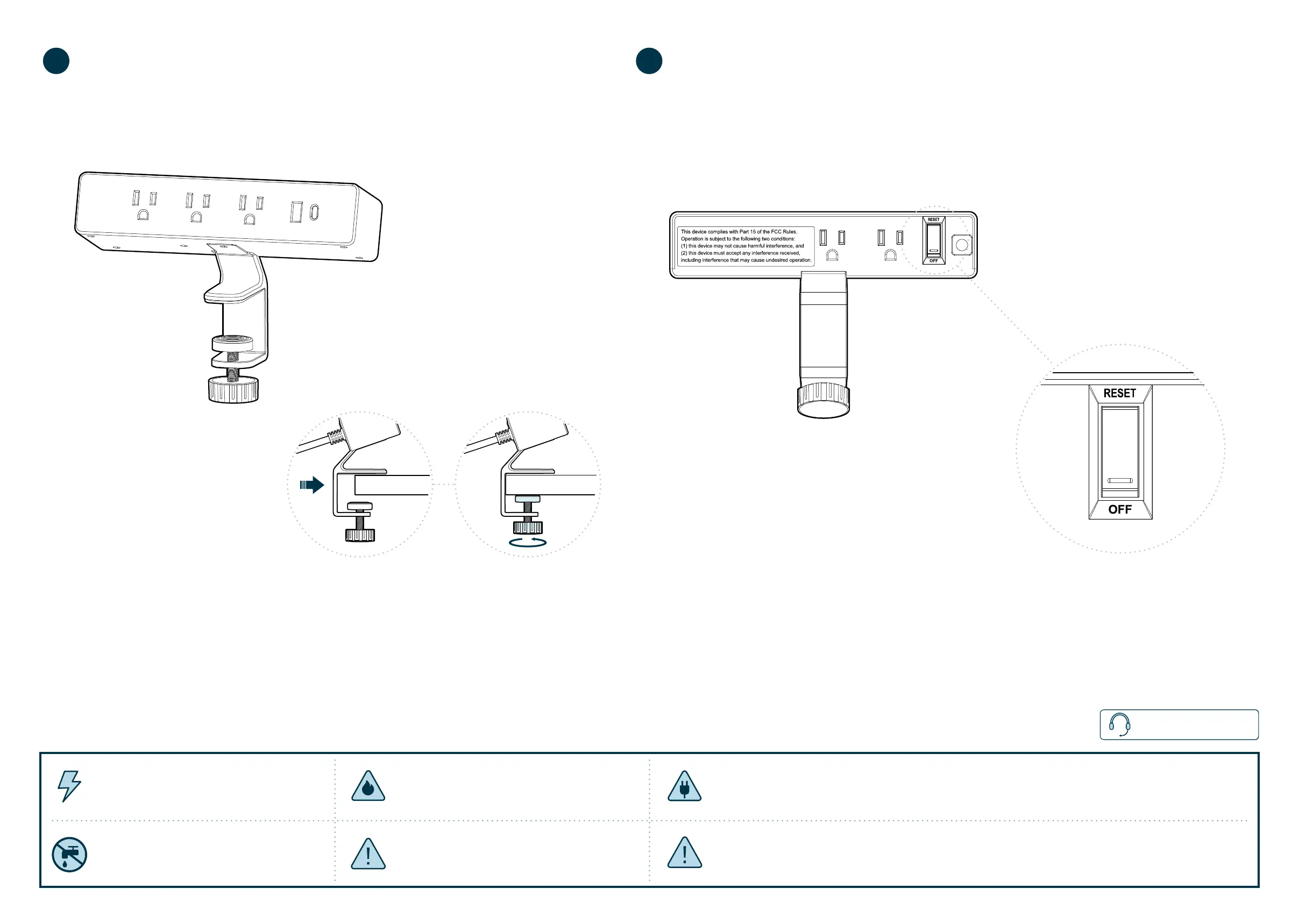Posion the Power Hub at the edge of the desk. Slide the clamp onto the
edge and ghten unl rmly in place.
The Power Hub includes 5 AC outlets, 1 USB-A port, and 1 USB-C port. There are 3 AC outlets
on the front and 2 AC outlets on the back. To use, plug directly into a grounded outlet—do
not plug into a power strip. The power buon on the back of the Power Hub will need to be
switched to the “reset” posion.
To protect your devices, the Power Hub is equipped with an overload protecon switch to
prevent overheang and damage due to overload. To turn the power back on, turn the switch to
the “o” posion and then back to the “reset” posion.
(800) 207-2587
NOTICE: This device complies with Part 15 of the FCC Rules. Operaon is subject to the following
two condions: (1) This device may not cause harmful interference, and (2) this device must accept any
interference received, including interference that may cause undesired operaon.
WARNING: Do not open any of the
components, there is a danger of electric
shock.
CAUTION: Beverages such as water or coee
could cause product failure if spilled.
WARNING: Keep plug away from heated
surfaces.
WARNING: Never operate this product if it has a damaged cord or plug, is not working properly, has
been dropped or damaged, or was dropped into water. Contact our customer service department during
business hours to report any issues. Our service technicians will provide a replacement if necessary.
WARNING: To reduce risk of re, electric
shock, or personal injury, use only indoors
and do not install in a wet or damp locaon.
2 3
