Installation, Operating & Maintenance Instructions
Series 650 DN 100-250 (I.D. 4“ - 10”), CC-Link
VAT Vakuumventile AG, CH-9469 Haag, Switzerland
Tel +41 81 771 61 61 Fax +41 81 771 48 30 CH@vatvalve.com www.vatvalve.com
280672EB
2010-12-15
64/94
CLUSTER VALVE FREEZE CONTROL SETPOINT bitmap table:
Bit Description
0
FREEZE CONTROL
0 = Chosen cluster valve will become unfrozen
1 = Chosen cluster valve will become frozen
Note: Only valid if bit FREEZE DATA VALID is set.
1
FREEZE CONTROL
MODE
0 = Chosen cluster valve is in control mode position
1 = Chosen cluster valve is in control mode close
Note: Only valid if bit FREEZE DATA VALID is set.
2
FREEZE DATA VALID
Corresponds to
• Signal CLUSTER VALVE FREEZE ADDRESS SETPOINT
• Bit FREEZE CONTROL
• Bit FREEZE CONTROL MODE
• Signal CLUSTER VALVE FREEZE POSITION SETPOINT
0 = Data above are not valid and will not have an effect on the valve
1 = Data above are valid and will have an effect on the valve
3-7
NOT USED (reserved)
-
Note:
Valve will not accept freeze command when:
1. Digital input is active
2. Valve not yet synchronized
As soon as a valve is unfrozen, the valve starts to follow the Master valves plate position, meaning the plate might
move immediately.
Example for individual valve control (freeze mode):
Task: Freeze the valve with address 3 and set the position to open position
1. Set signal CLUSTER VALVE FREEZE ADDRESS SETPOINT = 3
2. Set bit FREEZE CONTROL MODE = 0 (control mode position)
3. Set bit CLUSTER VALVE FREEZE POSITION SETPOINT = max position (default 100’000)
4. Set bit FREEZE CONTROL = 1 (enable freeze mode for this cluster valve)
5. Activate the values by setting the following bit: Set bit FREEZE DATA VALID
Example for individual valve monitoring:
Task: Select the cluster valve with address 3 to monitor
1. Set signal CLUSTER VALVE MONITORING ADDRESS SETPOINT = 3 in «OUTPUT buffer»
2. Wait until the signal CLUSTER VALVE MONITORING ADDRESS in «INPUT Buffer» is = 3. Now the individual
information for the cluster valve with address 3 are available:
CLUSTER VALVE POSITION
CLUSTER VALVE CONTROL MODE
CLUSTER VALVE STATUS
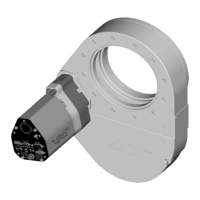
