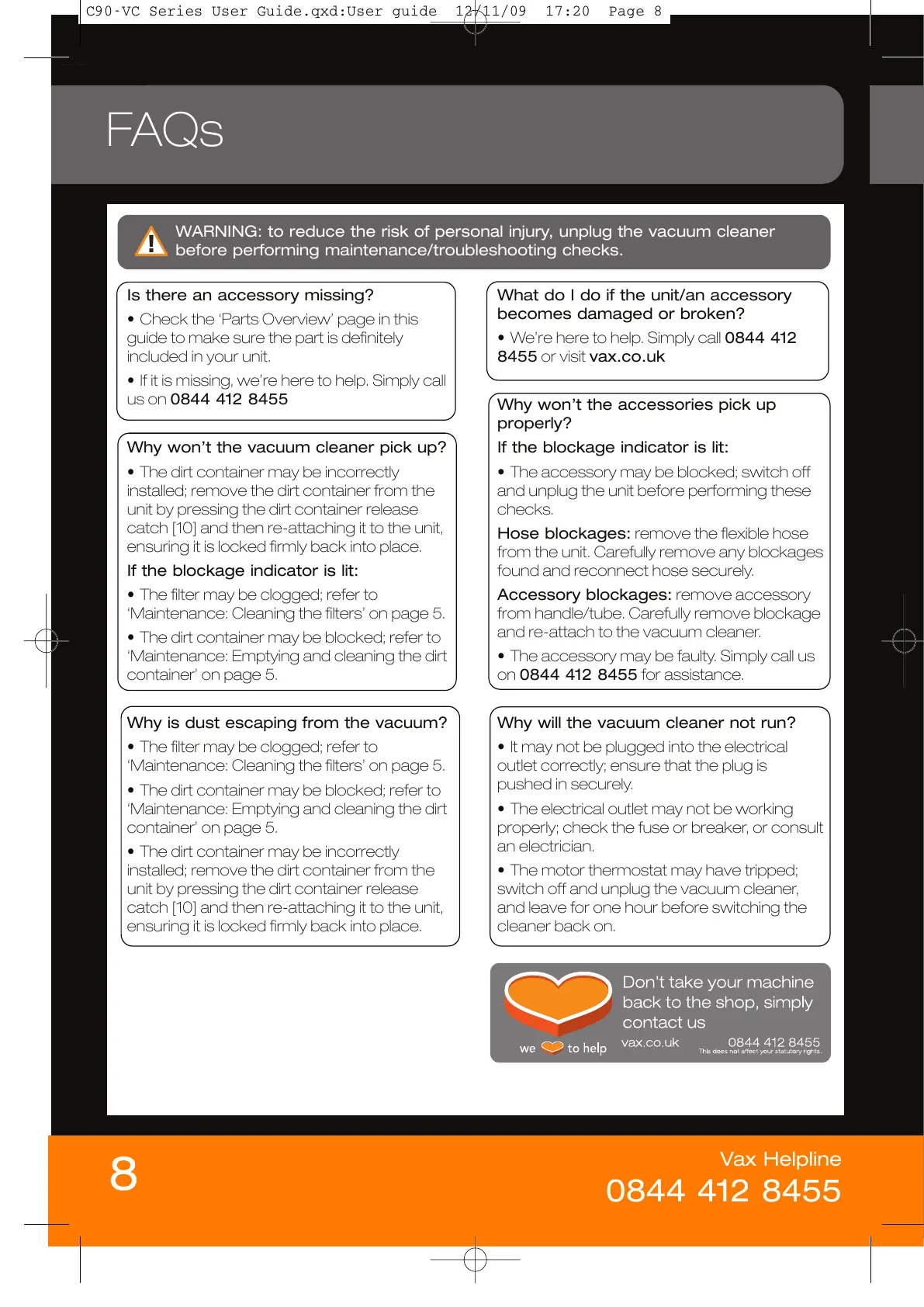WARNING: to reduce the risk of personal injury, unplug the vacuum cleaner
before performing maintenance/troubleshooting checks.
Is there an accessory missing?
• Check the ‘Parts Overview’ page in this
guide to make sure the part is definitely
included in your unit.
• If it is missing, we’re here to help. Simply call
us on 0844 412 8455
Why won’t the vacuum cleaner pick up?
• The dirt container may be incorrectly
installed; remove the dirt container from the
unit by pressing the dirt container release
catch [10] and then re-attaching it to the unit,
ensuring it is locked firmly back into place.
If the blockage indicator is lit:
• The filter may be clogged; refer to
‘Maintenance: Cleaning the filters’ on page 5.
• The dirt container may be blocked; refer to
‘Maintenance: Emptying and cleaning the dirt
container’ on page 5.
Why is dust escaping from the vacuum?
• The filter may be clogged; refer to
‘Maintenance: Cleaning the filters’ on page 5.
• The dirt container may be blocked; refer to
‘Maintenance: Emptying and cleaning the dirt
container’ on page 5.
• The dirt container may be incorrectly
installed; remove the dirt container from the
unit by pressing the dirt container release
catch [10] and then re-attaching it to the unit,
ensuring it is locked firmly back into place.
What do I do if the unit/an accessory
becomes damaged or broken?
• We’re here to help. Simply call 0844 412
8455 or visit vax.co.uk
Why won’t the accessories pick up
properly?
If the blockage indicator is lit:
• The accessory may be blocked; switch off
and unplug the unit before performing these
checks.
Hose blockages: remove the flexible hose
from the unit. Carefully remove any blockages
found and reconnect hose securely.
Accessory blockages: remove accessory
from handle/tube. Carefully remove blockage
and re-attach to the vacuum cleaner.
• The accessory may be faulty. Simply call us
on 0844 412 8455 for assistance.
Why will the vacuum cleaner not run?
• It may not be plugged into the electrical
outlet correctly; ensure that the plug is
pushed in securely.
• The electrical outlet may not be working
properly; check the fuse or breaker, or consult
an electrician.
• The motor thermostat may have tripped;
switch off and unplug the vacuum cleaner,
and leave for one hour before switching the
cleaner back on.
8
Vax Helpline
0844 412 8455
C90-VC Series User Guide.qxd:User guide 12/11/09 17:20 Page 8
