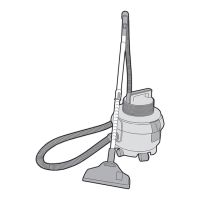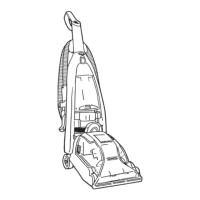WARNING: to reduce the risk of personal injury, unplug the handheld before
performing maintenance/troubleshooting checks.
W
hy will the handheld not run?
•
The battery may not be charged. To charge the battery, the power switch must be in the ‘OFF’ position. The red
l
ight shows the unit is charging. The initial charge should be for 24 hours.
• For further assistance, please call us on: 0844 412 8455
Why won’t the handheld pick up?
• The nozzle or crevice tool may be blocked, remove the obstruction.
• The filter may be clogged or dirty, clean the filter. Refer to the Maintenance section (Page 5).
• The battery charge is getting weak, let the battery run until it stops and recharge.
• The dirt container is full, empty the container.
• For further assistance, please call us on: 0844 412 8455
Why won’t the battery recharge?
• The charger may not be inserted correctly.
• Check the mains power is switched on.
• The electrical outlet may not be working: check the fuse or breaker and consult an electrician.
• For further assistance, please call us on: 0844 412 8455
H90-GA-B User Guide.qxd:User guide 30/10/09 14:16 Page 6

