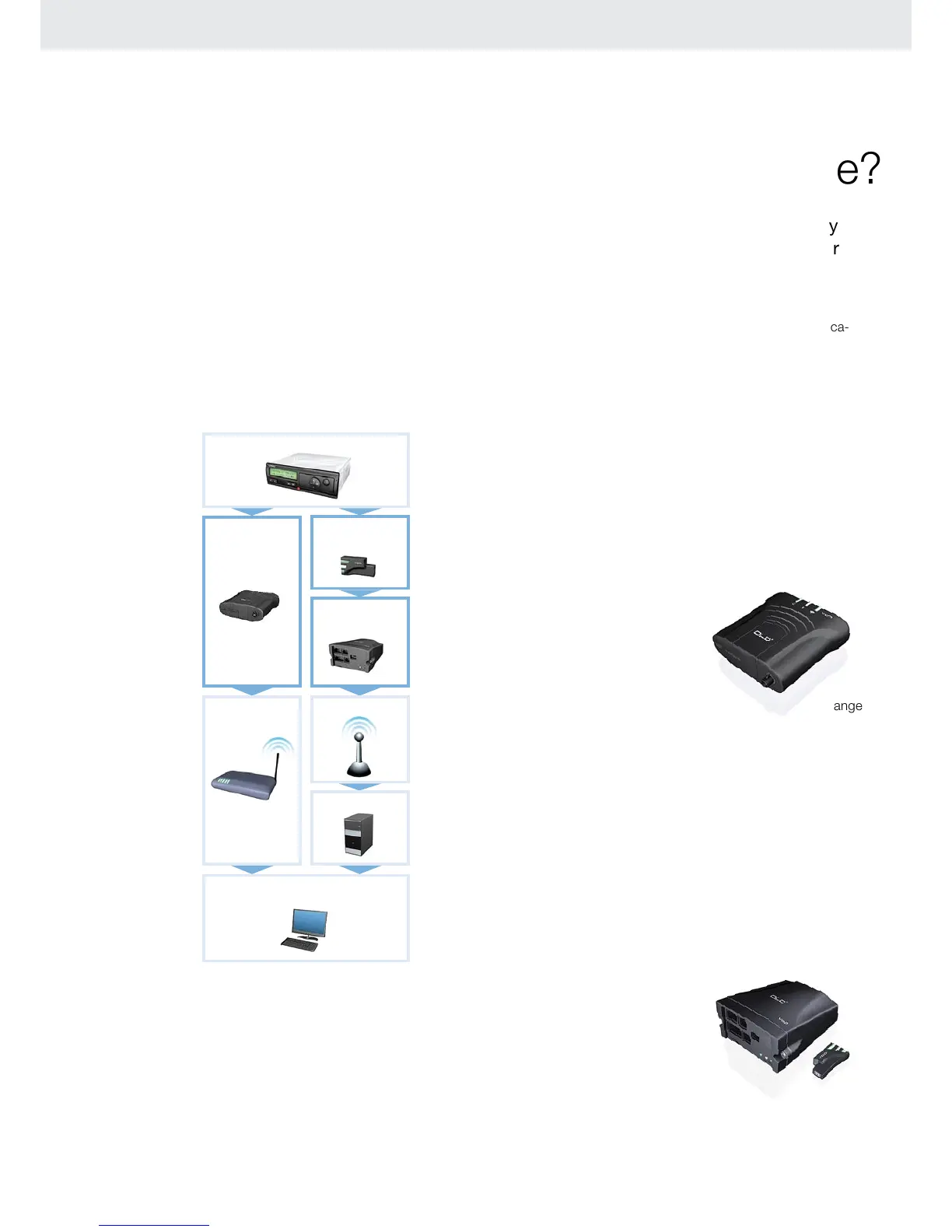Remote Download Device (DLD
®
)
DLD
®
is the comfortable solution for transferring mass
memory and driver card data by wireless. The down-
load process is controlled from the office computer,
which means that the company card can stay in the
office. Driver and vehicle data can then be download
-
ed in compliance with the legal deadlines for down-
loading and transferred directly to the TIS archive. At
no time does a company card have to be inserted in
the digital tachograph.
The DLD
®
is available in two different versions:
DLD
®
Short Range – via WLAN on the fleet site
If the vehicle is in a defined area of the fleet site, e. g.
the company petrol station, the DLD
®
Short Range
can be used to transmit data via a local wireless net-
work (WLAN).
No fee is payable for data transfer, because data
transfer takes place on the existing company network.
DLD
®
Wide Range – Europe-wide via GPRS
When you use the DLD
®
Wide Range, data is trans-
ferred to a VDO download server via a mobile wireless
network (GPRS). You can access the VDO server via
a protected Internet access. Mass memory and driver
card downloading can thus take place anywhere and
at anytime.
Wireless solutions
DLD
®
Short Range
DLD
®
Wide Range
DTCO
®
1381
TIS-Web
®
/ TIS-Office
®
DLD
®
Short Range
DLD
®
Wide Range
WLAN antenna
GPRS provider
Wireless Link
VDO server
How does my data get to the office?
Many different download solutions by VDO are available for data downloading, all customised for various applica-
tions. They are also extremely user-friendly and possess the ultimate in data security systems.
To comply with the legally prescribed archiving regulations, you must regularly
download the data from the mass memory of the digital tachograph and driver
card (more on this on Page 2).
Download solutions
