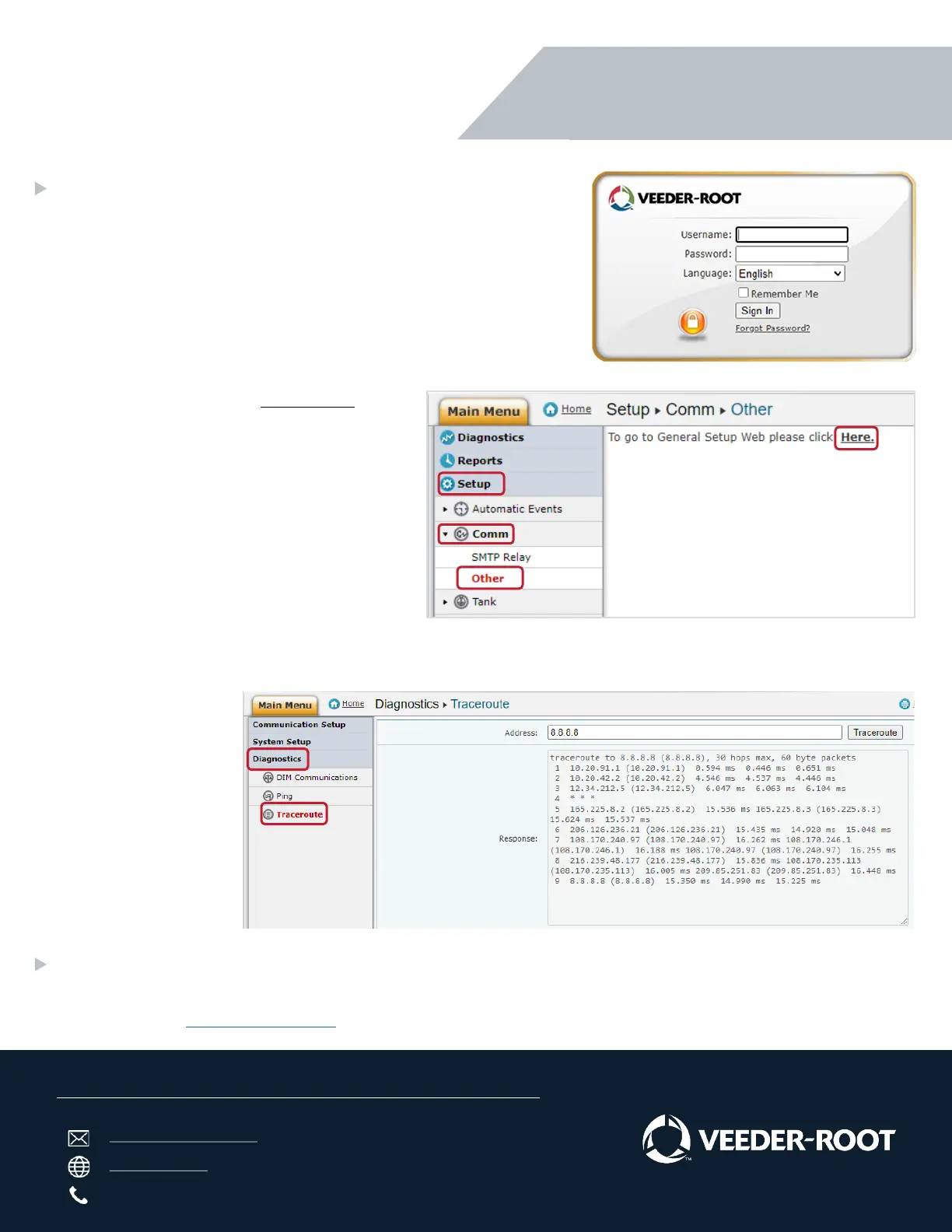125 Powder Forest Drive • PO Box 2003 • Simsbury, CT 06070 • ©2021 Veeder-Root • P/N 576047-368
Technical Support Hours: M-F EST: 8am-7pm
technicalsupport@veeder.com
veeder.com/support
1-800-323-1799
Testing the DNS Servers
Note: The following steps require software version 8S or higher.
Note: The following steps require a laptop to be connected to the
same network as the console and access to the web portal.
Web Enabled
Open a web browser.
In the address bar, type in https://y.y.y.y
where y.y.y.y is the console’s IP address.
Enter the username and password.
Press “Sign In.”
Traceroute
Setup Comm Other
Then select “Here.”
This will open a new page.
Select Diagnostics Traceroute
Address: Type in the Primary DNS.
Select the “Traceroute” button.
Console can reach the DNS server or where it is getting blocked.
Note: If the DNS server
cannot be reached,
then an IT professional
should be contacted for
additional help
navigating the site’s
network.
• Contact Veeder-Root Technical Support at 1-800-323-1799 for additional help or questions.
• Learn more the TLS4 Series Consoles on our webpage.
Troubleshooting (continued)
Further Information
TLS4 Series Programming
Email Setup & Troubleshooting
