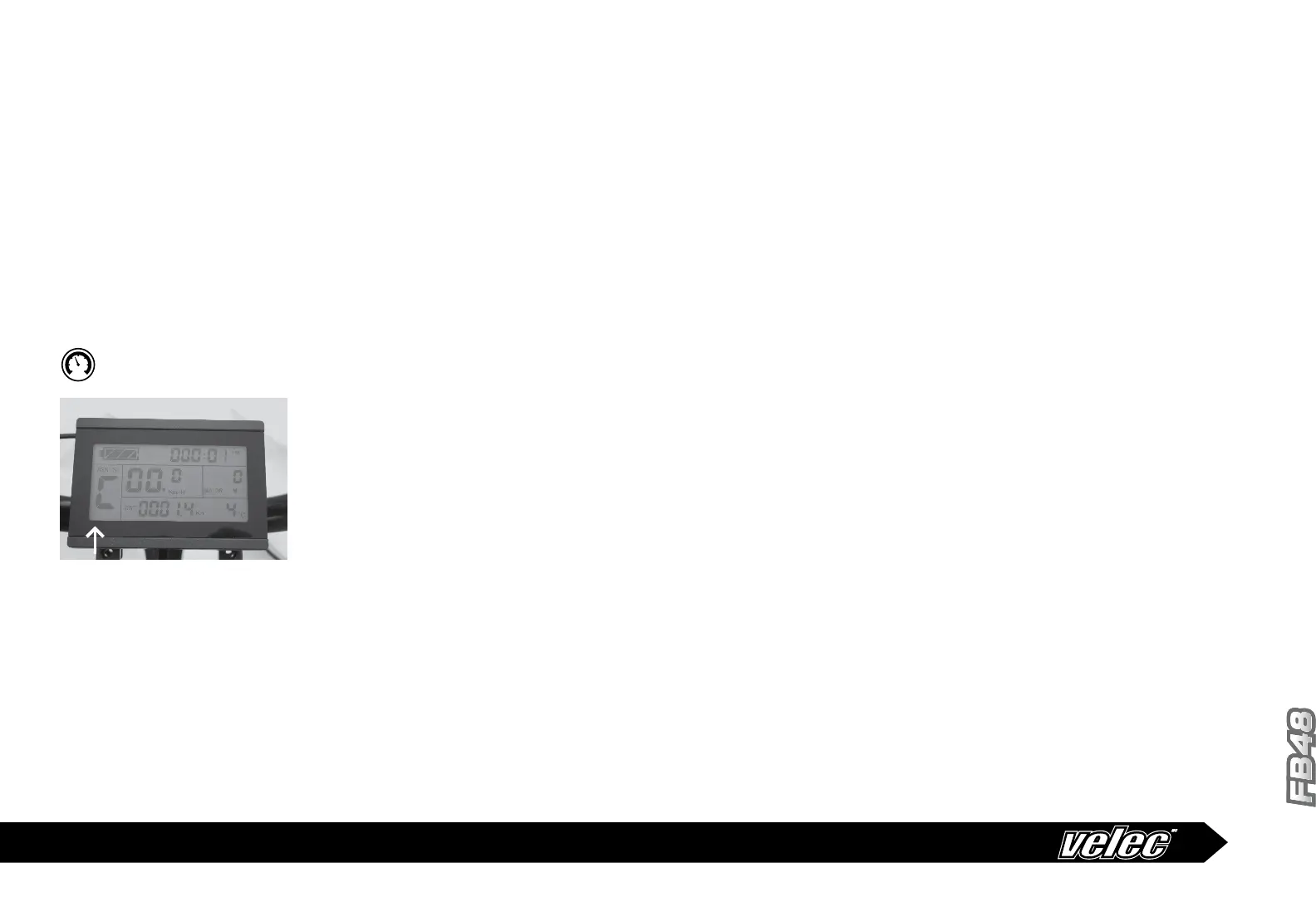86
87
Owner’s Manual
Turn the Throttle Handle (on right handlebar) until the desired speed is
attained, maintain this speed for a few seconds then press the ‘Down’
arrow button on the Control Panel to set the Cruise Control ‘ON’. You can
now release the Throttle Handle and the speed will be maintained.
To deactivate the Cruise Control, simply press one of the brake levers.
Cruise Control
MANUAL MODE WITHOUT
PEDAL-ASSISTANCE OR THROTTLE
When you select the 0 mode from the Digital Panel, the Assistance and the
Throttle will not be active, but you will have access to the Panel informa-
tions, speed, distance, etc.
To switch the motor OFF, you could press the -/O button on the Panel or
turn the key to OFF position on the battery.
Note that as soon as you use the brakes, the motor turns off automatically
and the chosen functions are deactivated.
CRUISE CONTROL
48V
May differ from photograph
