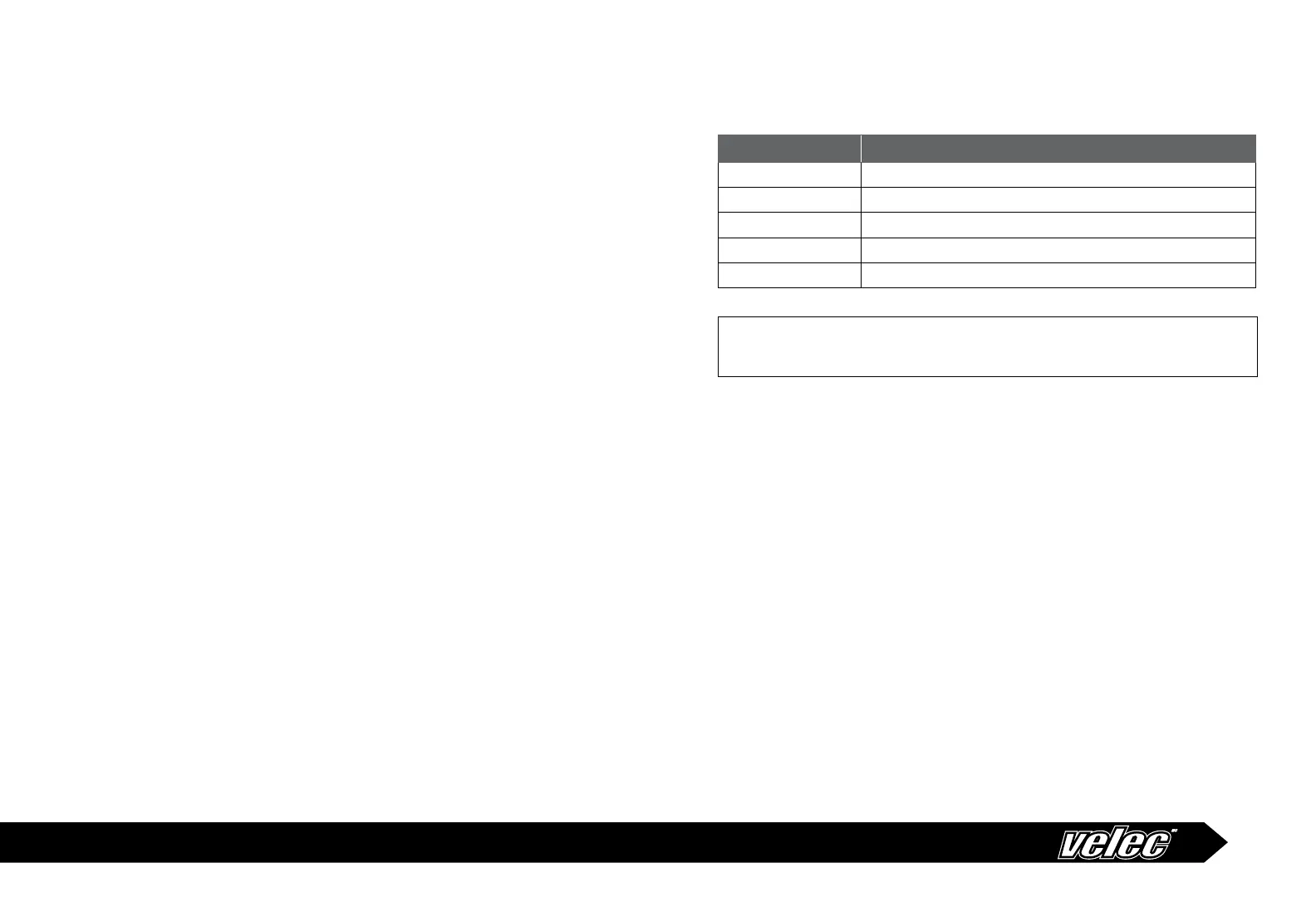106
107
Owner’s Manual
7. MALFUNCTION CODE ILLUMINATION
7.1 Malfunction code
Code Definition
01 Error abnormal Adjustment of speed signal
03 Error abnormal Hall signal of motor
04 Error abnormal torque sensor signal
05 Error abnormal speed sensor signal (Suitable for torque system)
06 Error the motor or controller fault
Use attention
Note that safe driving is necessary and avoiding collision of the instrument
6.2 Start and setup entering
Under the closing condition, press the button SW it will start. After starts
press the button UP and DOWN at the same time (within five seconds) for
three seconds, will enter the LCD setup condition (the back light will lighten
up automatically when enter the setup condition. The backlight will close
when exits).
6.3 Set the high speed limitation
After enter the setup condition, firstly set the speed limitation, when re-
leases from our factory the highest speed limitation is 25Km/h, this value
could be changed by press the button
UP or DOWN, when the actual speed
becomes more than the limitation, the motor stops working to protect the
driver safety.
6.4 Wheel diameter setup
After adjustment of speed limitation parameter, press the button SW to
enter the wheel diameter setup. Select the corresponding diameter by
the button UP or DOWN to guarantee the accuracy of the displayed speed
or mile.
6.5 Select the indicating unit (metric or English unit)
After adjustment of the wheel diameter, press the button SW to enter selec-
ting option of ‘metric or English unit’, and press UP or DOWN to choose the
unit, the Km/H or MPH is available for the speed. The mile unit will change
between Mile and Km in accordance with the speed unit change.
6.6 Setup exit
After correctly set the three parameters hereinbefore, press the button SW
for 2 seconds to save the adjusted settings and exit from setup condition
and return to the operating condition.