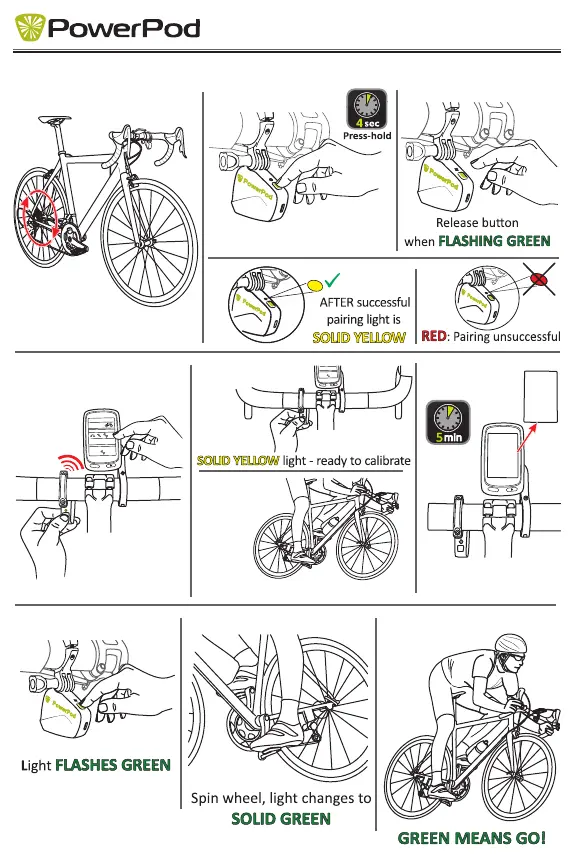ANT+ bike computer
1w
100w
Aer O&B complete, actual
power shown
6B
7B
4. Pair PowerPod to ANT+ bike speed sensor
7. Aer Calibraon
6. Calibrate
“Click”
4A
4B
4D
“Click”
Spin sensor wheel
to awaken speed sensor
Bike Profile
Power Sensor Found
Bike 1
ANT+Sensors
Search All
PowerPod
Flashing
red/green:
click to
start
O&B
cal ride
PowerPod
4C
7A
Press-hold buon 4 sec. to pair
PowerPod
6A
5. Pair PowerPod to your
“Click”
Power Sensor Found
Refer to O&B cal ride instrucons sheet
During out, was go
from 1 to 50;
STOP, ride back
to 100
Refer to your ANT+ bike computer manual
for pairing instrucons
velocomp.com
technicalsupport@velocomp.com