6
English: Before using the remote control WLR 100:
Insert the batteries supplied (type 1.5 volt AAA) as shown. Setting your
personal security code (set of ten switches): Set the same security code
in keypad and remote control, but do not set the code shown. Do not set
all switches in position "OFF".
Important: It is recommended to change the security code frequently.
Deutsch: Vor Benutzung der Fernbedienung WLR 100:
Die mitgelieferten Batterien (Typ 1,5 Volt AAA) wie dargestellt einlegen.
Ihren eigenen Sicherheitscode wählen (10er Schiebeschalter): Denselben
Sicherheitscode an der Wandbedienungstastatur und an der Fernbedie-
nung einstellen, jedoch die Einstellung des gezeigten Codes vermeiden.
Nicht alle Tasten auf "OFF" setzen.
Wichtig: Wir empfehlen Ihnen, den Sicherheitscode öfter zu wechseln.
Français : Avant toute utilisation de la télécommande WLR 100 :
Mettre en place les piles fournies (type 1,5 volts AAA) comme indiqué.
Sélection de votre code de sécurité (dix commutateurs): Sélectionner le
même code de sécurité dans le clavier et dans la télécommande, mais a
priori ne pas sélectionner le code pris pour exemple. Ne pas positionner
tous les commutateurs sur "OFF".
Important : il est recommandé de changer souvent le code de sécurité.
Italiano: Prima di utilizzare il telecomando WLR 100:
Inserire le batterie fornite (tipo 1.5 volt AAA) come illustrato. Programma-
zione del proprio codice di sicurezza (selezione dei 10 micro interruttori):
Programmare lo stesso codice di sicurezza nella pulsantiera e nel teleco-
mando, ma non scegliere il codice illustrato. Non programmare tutti gli inter-
ruttori nella posizione "OFF".
Importante: E’ consigliato cambiare il codice di sicurezza di tanto in
tanto.
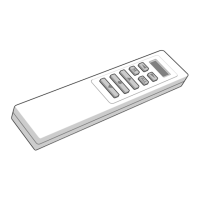
