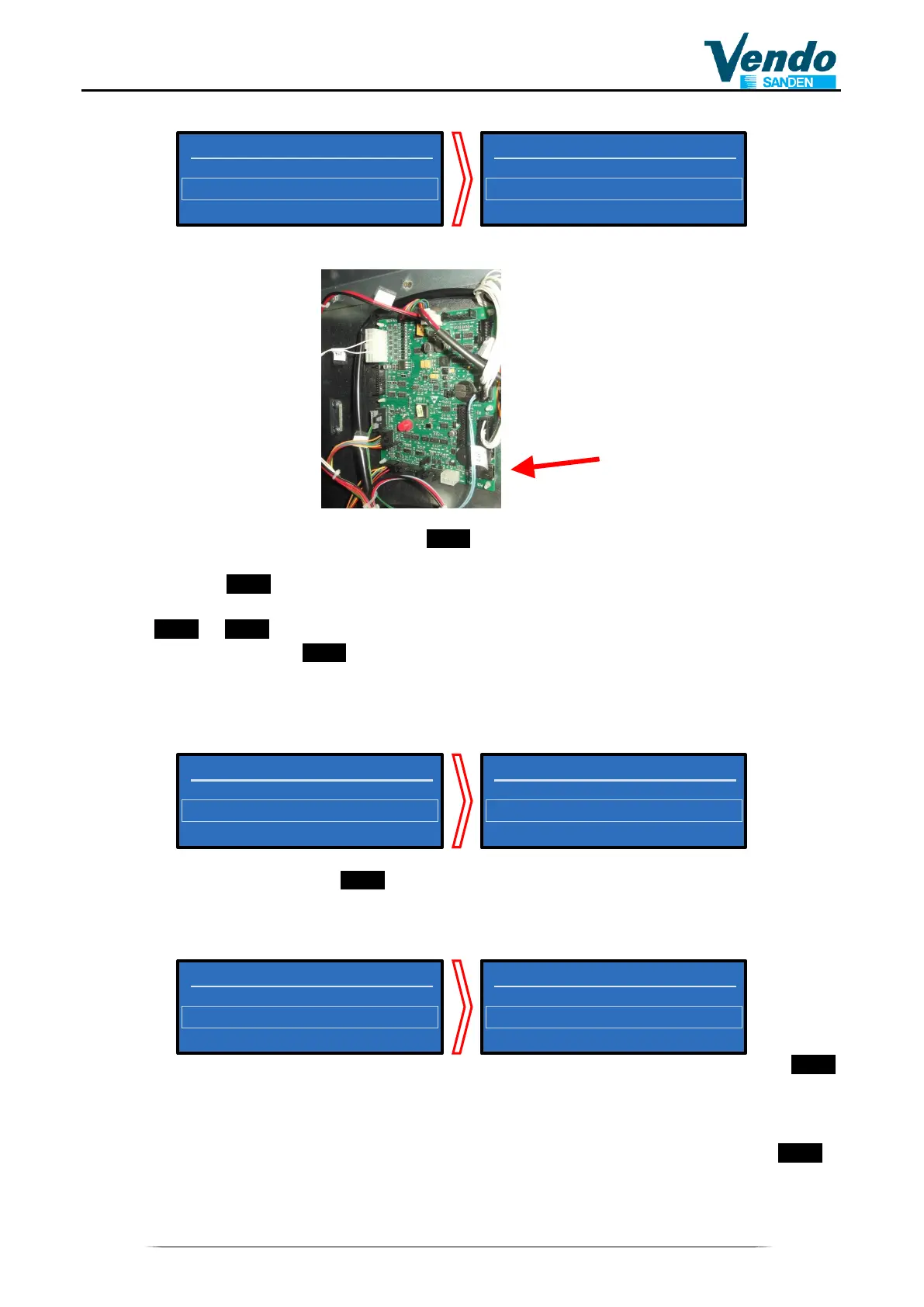Instructions for programming SVE01 Board
functions
29
4.10.7 ~ 07 Load file from USB
To load a file you need to connect a ESB, that contain the file created b the program
SVCM, into the connector (shown in figure):
To perform this procedure you must press the red button on the SVE01 board, scroll
through the menu items using the button until the "11 Technician Menu", enter the
menu and scroll the submenu item until the "07 Load file form USB". Reached the function
press the button ;
The system will display the files within your USB. Scroll through your files using the
buttons or until you find the file to be uploaded, to load the file inside the
machine press the button .
Note: The machine software allows you to upload one file at time, so if you need to load
more than one is necessary to repeat the procedure "07 Load file form USB".
4.10.8 ~ 08 Save file to USB
To save the file you need to connect a USB into the board connector (shown in the figure
above).By pressing the button this function saves on the USB two files: the full
backup of the machine and the language file.
4.10.9 ~ 09 Reset Code
To reset to factory parameters must be set the code reset to "5" and press the button ,
then you must turn off the machine from the button on the box transformer.
While pressing the programming red key on the SVE01 board, turn on the vending
machine and wait a long confirmation beep.
The display will show the message "Continue?" At this point press the select button
to confirm and wait again a long confirmation beep. When the reset is complete the
distributor returns to the screen where it shows the version of the software.
11.9 Tecnician Menu
08 Save file to USB
09 Reset Code
10 Group
11 General Menu
10 Test
11 Technician menu
12 EVA Counters
11.8 Tecnician Menu
07 Load file from USB
08 Save file to USB
09 Reset Code
11 General Menu
10 Test
11 Technician menu
12 EVA Counters
11.7 Tecnician Menu
06 Time settings
07 Load file from USB
08 Save file to USB
11 General Menu
10 Test
11 Technician menu
12 EVA Counters
