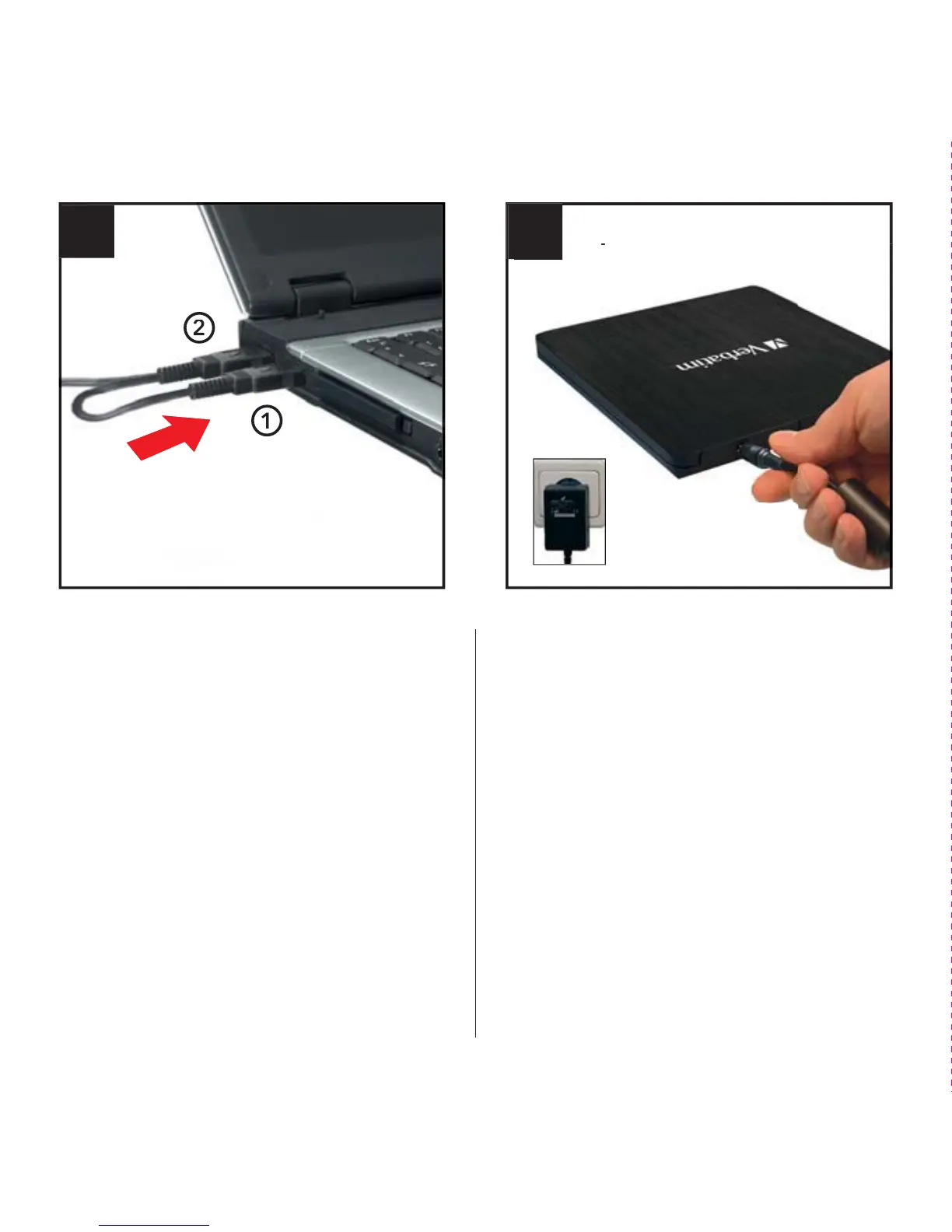1.
Connect the USB Y-cable to the por
(1) USB - power (optional
For most computers, power through
the data transfer port alone will be
su
the USB bus on your computer does
not provide enough power to run the
drive, connect the USB power cable.
Connect
ower (1) before connectin
If more power is needed to run the
drive, connect the optional power
supply.
Connect the cable of the optional
power supply to the Verbatim
External Slimline Blu-ray Writer and
the power supply itsel
QSG 43890 External Slimline Blu-ray Writer.indd 2 10/05/2018 12:05