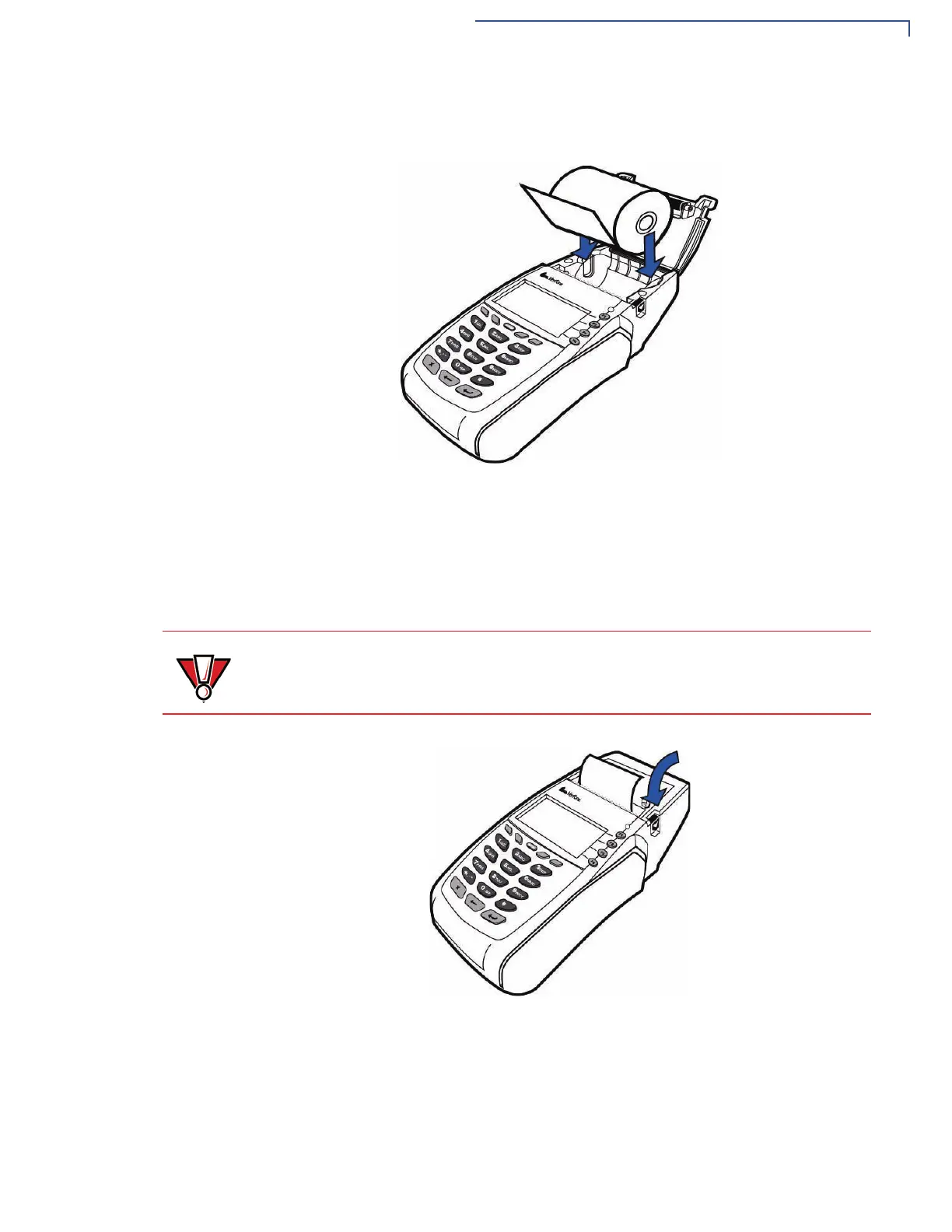TERMINAL SETUP
Installing the Paper Roll in the Printer
O
MNI 5XXX AND V
X
5XX/V
X
610 INSTALLATION GUIDE 21
5 Drop the paper roll into the printer tray.
Figure 10 Loading Paper Roll
6 Pull paper up past the glue residue.
7 Close the paper roll cover by gently pressing directly on the cover until it clicks
shut, allowing a small amount of paper past the glue residue to extend outside
the printer door. (see Figure 11).
Figure 11 Closing Paper Roll Cover
8 Tear the paper off against the serrated metal strip in the printer.
For paper ordering information, refer to Accessories and Documentation.
CAUTION
To prevent the paper roll cover from damaging the print roller, always gently press
down on the printer dust cover to close it.
